Email link tracking: tracking link clicks in Gmail
Don't send your email out into the abyss. Track email views and clicks on your links and follow up with engaged contacts.

Email view tracking in Gmail is a popular Streak feature that shows when, where, and how often a recipient has viewed your emails. Email tracking helps you understand which leads are engaged when they open your message multiple times or if a client received the information you sent them.
Instead of looking through your Gmail app email by email to see which ones have been read, take meaningful action in the "Recently Viewed" email folder and in your pipeline columns.
Here's how to find them...
{{cta-box}}
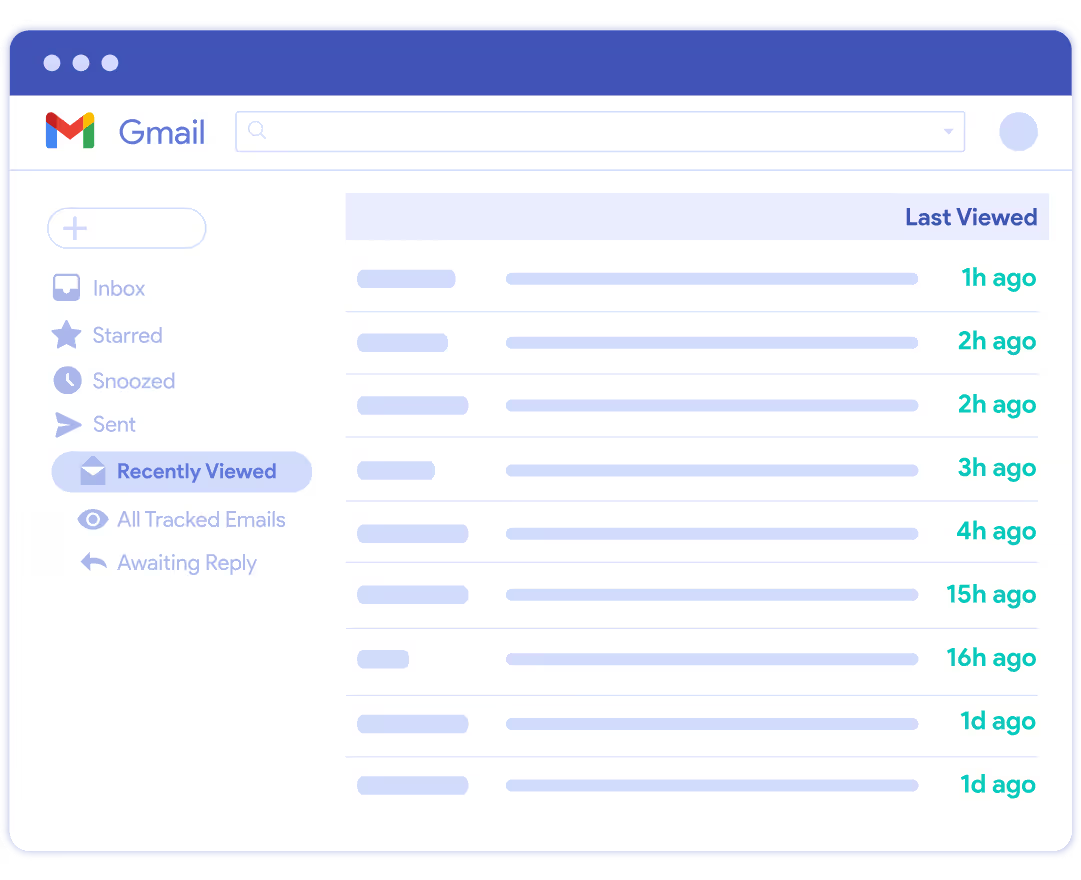
The Recently Viewed folder shows you a list of emails you sent ordered by the date that they were last viewed. By taking advantage of Streak's email tracking tools, you can see the level of engagement for each email and whether that email has been read.
The list shows when each email was last viewed so you can follow when your message is at the forefront of your recipient's mind.
The best part about the "Recently Viewed" email list is that it's just a regular list of emails inside Gmail. This functionality uses third-party tools that integrate directly with your inbox. That means you can star, label, and read threads just like usual—or add them to your Streak pipelines with just a few clicks.
Let's look at the next benefit of using an email tracker.
Once you've added emails to your pipelines, you can work with email tracking data more strategically.
Access to real-time email tracking data with magic columns. These columns show you the total number of views and the date of the last view for the most recent email in each box.
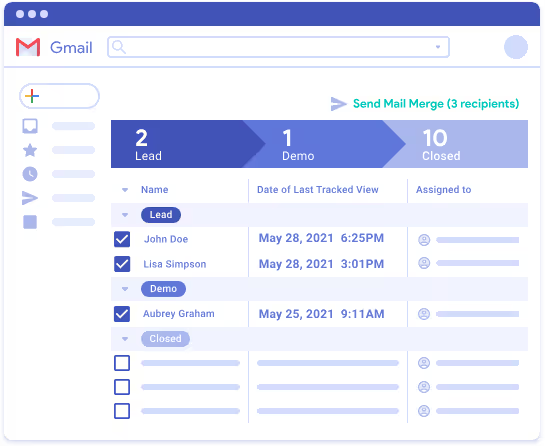
Instead of looking at email tracking data for every single one of your emails, you can see all recently viewed emails related to a particular project or process, like Sales or Hiring.
For example, if you're hiring for a new role at your company, you'll be able to see when your leads and candidates last opened your emails. You don't have to sift through all of your sent mail, which might include emails you sent to co-workers and other unrelated messages.
The benefit of adding your emails to pipelines is that you can associate them with deals or opportunities and track them through your process. You can also filer, sort, and group your pipelines by data in your columns.
This allows you to hone in on things like:
You can also sort your pipelines by when a lead last opened your email or organize your leads into groups based on how many times they opened your emails.
How great is that?
Now you can gain valuable insights based on your recipient's engagement level. Welcome to the next level of data-backed sales and marketing.
So you want to see if your emails were viewed and read but don't know the difference between requesting read receipts and using email tracking tools?
No worries, we're here to help.
Here's how they differ:
So what's the difference?
Whereas read receipts notify users that an email was read, email tracking is done without any user involvement. It provides valuable data like the time the email was read, how many times it was opened, whether a link was clicked, and even the recipient's location (if location data is available).
Ready to see these features in action?
See for yourself the difference of having an organized inbox with essential customer data, which can help with sales and marketing, can make.
Start today by requesting a free 14-day trial with Streak.

Track email views and get notifications when your emails are opened. Get unlimited free email tracking in Gmail.