Opening...
Streak Classes: Live with experts
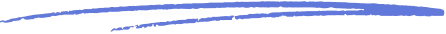
Master Streak with live, expert-led classes. Learn, ask questions, and see features in action!

No items found.
Thu
16
Oct 2025
Streak 101: Working in your pipeline ✏️📎
Now that you have your first pipeline, we'll cover the first few things to get your process off the ground in this session.
Wed
22
Oct 2025
Get Calendly and website form data into Streak automatically🧑💻⬇️
We will guide you through how to make sure your Calendly, Google Form, Typeform and amy other form provider data easily flows into Streak using our native Integrations and Automations. Lead how to capture and action on leads right from your Gmail inbox!
Thu
23
Oct 2025
Common formulas in Integrations & Automations ➗🔢
Formulas are the secret to smarter workflows in Streak. In this session, we’ll show you how to use them in automations and integrations to save time and boost efficiency.
Thu
30
Oct 2025
Prospecting in LinkedIn with Streak 🖇️📤
Finding and managing leads on LinkedIn is easier when everything lives in one place - your inbox. In this session, we’ll show you how to capture LinkedIn prospects and turn them into contacts in Streak.
Wed
05
Nov 2025
Streak Home: your new daily starting point ⏰
Get a guided tour of the new Streak Home —your new central hub inside Gmail. We’ll walk through how to use Home to track tasks, jump into recent work, and access the tools and resources you use every day.
Thu
06
Nov 2025
Streak AI 🤖🦾
In this class we'll cover all things AI inside of Streak: AI Pipeline generator, AI Action steps, Ask a box a question, AI Deal Summaries, AI formula writer & more!
Wed
12
Nov 2025
Build a custom reports dashboard 📊💰
I've got all of this data in Streak... now what?! Learn how to create and customize reports that pinpoint the most important metrics for your business.
Thu
13
Nov 2025
Streak 101 for Influencer Management 👯♀️
Running influencer programs means juggling creators, campaigns, and client updates. In this session, we’ll show you how to manage it all in Streak—right from your inbox.
Have questions? Get in touch!
Feel free to reach out to our friendly team with any questions.










.webp)



