How to separate email threads in Gmail
Learn how Gmail's Conversation View groups your emails together and how to separate specific emails into new conversations or threads (with new subject lines) in Gmail.
Hitting “send” on an email can feel like you're releasing a carrier pigeon into the unknown. Considering the lack of information you get about your carefully crafted email after it leaves your screen, you might as well be.
Did the recipient ever open your message? Were they interested in what you had to say? What part of it was most compelling to them?
Without tools to track your recipient's engagement, these unanswered questions leave you with little information on how to proceed after hitting send.
Email link tracking in Gmail gives you valuable insights by showing you when a recipient clicks on links in your emails.
{{cta-box}}
The ability to track link clicks is included with a Streak plan to give you even more insights about your emails, prospects, and other communications.
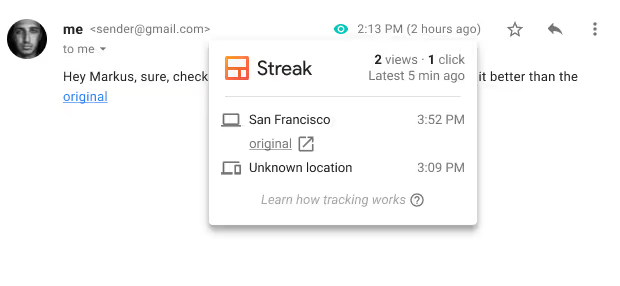
Link tracking and Streak's email view tracking will show you:
Similar to data from a Google Analytics account, this information can help you determine if a lead is interested in your product, if a client wants to book an appointment, or if someone reviewed documents that you sent them before a call.
Knowing this data ahead of time, you can follow up with engaged opportunities or tailor a presentation accordingly.
<div class="anchor-wrapper"><div id="add-tracked" class="anchor-target"></div></div>
With Streak, tracking links in your email campaign is as easy as dropping them into your drafts. Really - that's all you have to do.
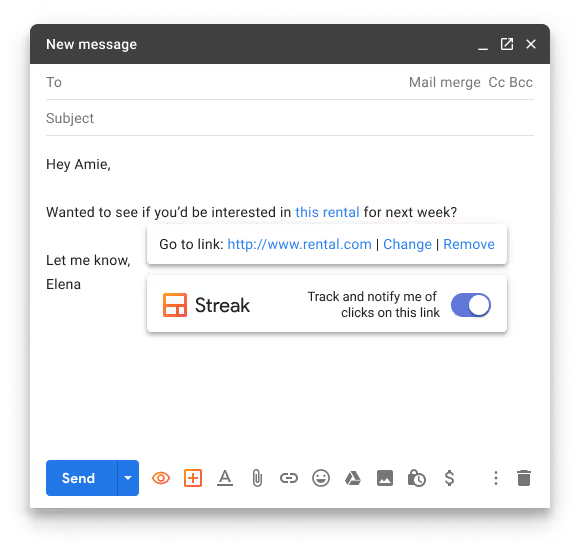
Any time you add a link to an email, Streak tracks if and when the link was clicked and gives you a history of email views and link clicks for each message.
Without changing your behavior, you can gain valuable insights to prioritize your email outreach and follow-up.
<div class="anchor-wrapper"><div id="link-tracking-insights" class="anchor-target"></div></div>
Streak shows you link-tracking insights on 5 different levels.
See how many times your recipient has clicked links in each message by hovering over the email tracking icon at the top of your message.
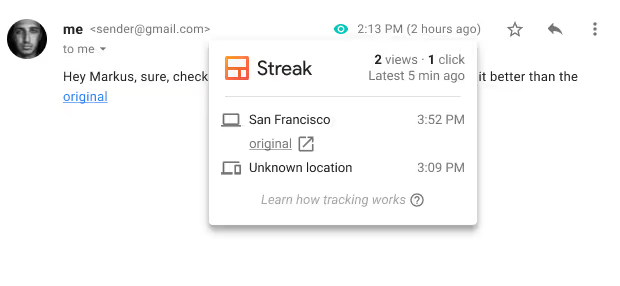
Have they read all of the emails in your thread? If you sent a link to a document that needs review or a signature, did they open it? Were they interested enough to engage if you sent a link to a special offer?
Open the Streak email tracking sidebar to see a history of email views and clicks for your entire email conversation.
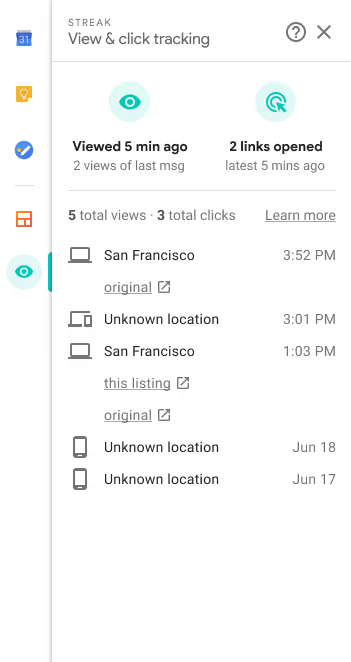
What insights can you gain when you measure clicked links with this feature?
You'll get answers to the following questions:
Click tracking on links helps you understand which of your mail merges are performing the best so you can continue to optimize your messages and follow-up.
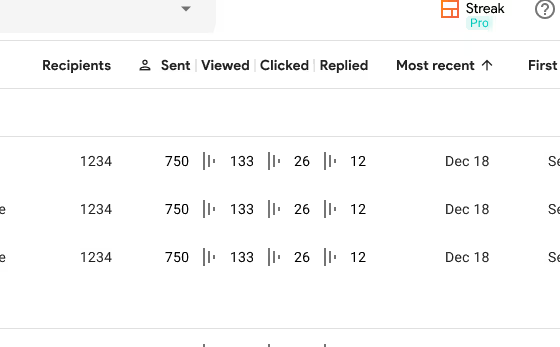
Find link tracking data along with email view tracking and replies in your mail merge lists.
Dive deeper into the user behavior of individual recipients for each mail merge to see who has clicked links in your messages.
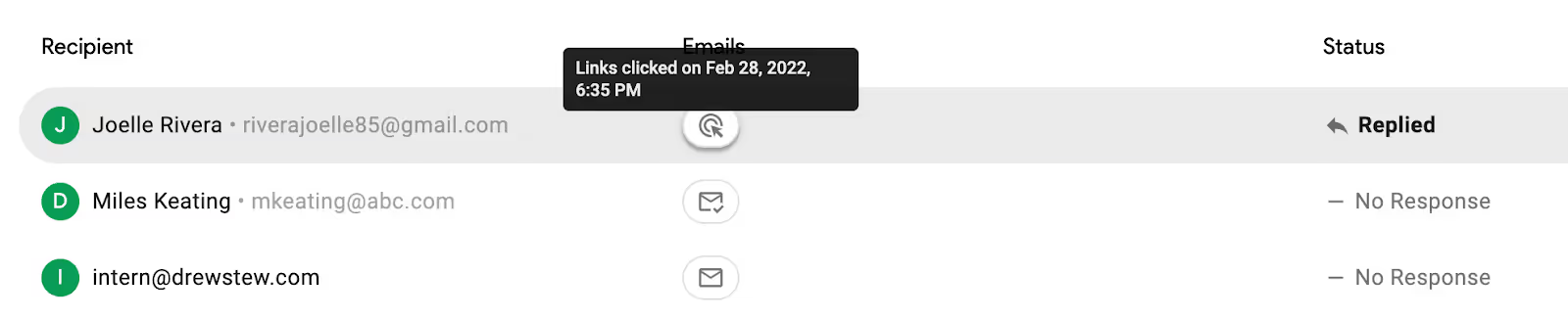
If somebody has clicked on an offer you sent, perhaps you want to follow up individually to answer any questions or let them know how much longer they have to redeem the offer.
Whether you sent individual emails or a mail merge to a list of your contacts, you can find link tracking data in the Total Links Clicked and Last Link Clicked magic columns in your pipelines.
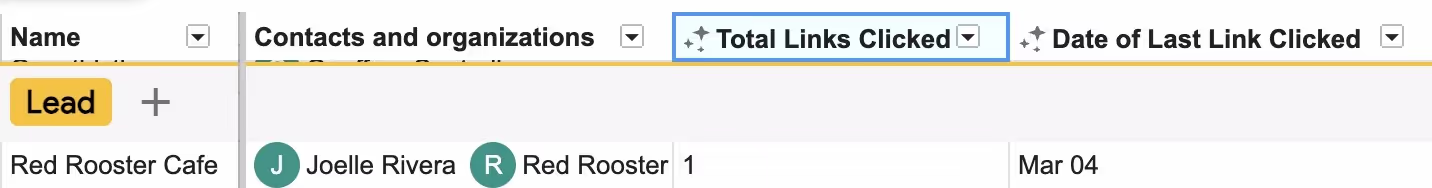
Having this data in your pipelines means you can filter, sort, and group boxes by how many times they clicked your links, or when they last clicked a link in your most recent email. That means more targeted follow-up for engaged leads and more wins for you and your team.
<div class="anchor-wrapper"><div id="one-feature" class="anchor-target"></div></div>
When you track clicks, whether for plain text campaigns, broadcast, automated sequences, or any of the slew of other options for email marketing these days, you gain an endless amount of data points that can help you determine anything from whether a lead is interested in your offer to whether a potential partner has reviewed your pitch deck before hopping on a call.
No matter how you use link tracking, this analytics tool will help inform how you want to follow up and structure your next conversation.
<div class="anchor-wrapper"><div id="track-clicks" class="anchor-target"></div></div>
Ready to make the most of your marketing emails?
Get started for free with tracked email campaigns today.
We've removed the risk for you so you can see just how effective it is for yourself.
The best part?
It only takes 30 seconds to get started.
Track email views and link clicks for free with Streak email tracking in Gmail.