How many Gmail accounts can I have?
People often need multiple Gmail accounts for personal and professional reasons. Here’s how many accounts you can have and how to manage them all.
One of the first things people do when they move into a new house is change the locks.
Why is that?
Because safety is paramount. We don’t know who has access to a key that unlocks the doors. Even if you feel like the previous owners were trustworthy, you don’t know who could have found a lost key or how many copies are floating out there.
The key to your Google account — the one thing that protects your data, privacy, settings, and all of the content you’ve got stored — is your password. Maintaining a secure password is critical to keeping your emails, documents, and photos safe and sound.
Here’s everything you need to know about how to change your Gmail password, so you can keep all of your online information protected under virtual lock and key.
<a href="#why-change-gmail-password" class="anchor-link">Why change your Gmail password?</a>
<a href="#change-gmail-password" class="anchor-link">Change your Gmail password: step-by-step</a>
<a href="#5-tips-to-keep-google-account-safe" class="anchor-link">5 tips to keep your Google account safe</a>
<a href="#protect-online-presence" class="anchor-link">Protect your online presence</a>
<div class="anchor-wrapper"><div id="why-change-gmail-password" class="anchor-target"></div></div>
There are typically just a few reasons you’d want to change your Gmail password.
You might need to reset your password if you've forgotten it. This can happen if you haven’t had to log in for a while, or if you created a very secure password and can’t remember all of its intricacies.
Some organizations require users to create a new password periodically to keep their systems current.
A third reason you might change your password is to protect your account’s security. Creating a new password can protect your Google account if you believe someone might be trying to hack into it.
<div class="anchor-wrapper"><div id="change-gmail-password" class="anchor-target"></div></div>
Resetting an email password is one of those tasks that very few of us *love* doing. Fortunately, it just takes a few minutes!

Most of the time, when you change your password, you’ll be asked to enter your current password. But what if you can’t remember it? You can follow these steps to recover your Gmail account and regain access in no time!
Pro tip: After following directions on how to change your Gmail password, you’ll be signed out of all Google accounts except:
<div class="anchor-wrapper"><div id="5-tips-to-keep-google-account-safe" class="anchor-target"></div></div>
A few extra precautions can go a long way in making sure you’re the only person who has access to your Google account.
Two-step verification has been proven to help protect Google accounts and prevent cyberattacks. Set up and sign-in is quick; if you’re not already using it, it’s time to add this protective layer to your account.
After you enter your Gmail password, you’ll be asked to complete a second step, often on your phone. The most common actions are to enter a 6-digit verification code that’s texted to you or to tap a sign-in prompt that Google sends to your phone. For example, you may be asked to open your Google Photos app and verify that you’re trying to sign in to your Google account.
Even if hackers use your password to sign in, they won’t be able to complete the second step of the sign-in process unless they have access to your cell phone, too.
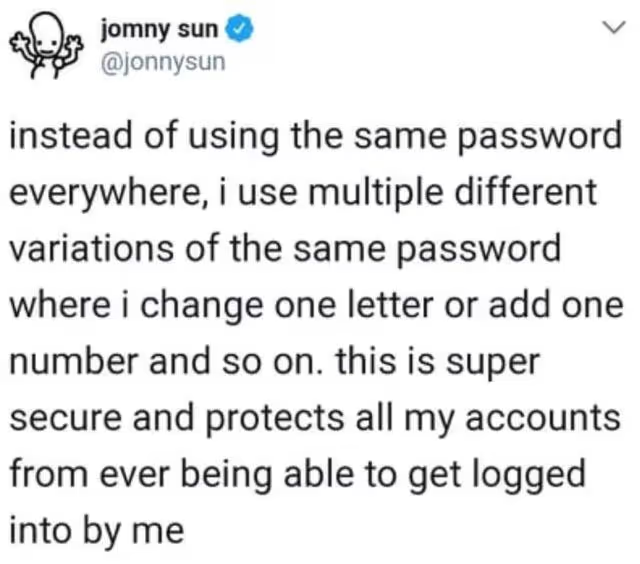
Google has four password requirements:
You’re also unable to reuse a password that you’ve had in the past.
These requirements aren’t especially stringent, which makes it easy to create a memorable password — but also easier for your password to be hacked.
Choose from a few strategies to create a more secure, less guessable password.
A complex password that includes at least one number, one special character, one uppercase letter, and one lowercase letter has 430 trillion possible combinations and would take a computer 34,000 years to crack.
Computer security company McAfee suggests changing your passwords every three months. Set a reminder in your calendar, or habit stack and implement the routine with another quarterly task, such as changing your passwords every time you change your HVAC filters.
There are also a few instances where you should immediately change your password:
Under My Activity, you can view your past searches, website visits, and watched videos. The goal of My Activity is to help create a more personalized experience with Google, but it’s also a helpful way to notice any unusual activity that’s linked to your account. Check it every so often to make sure that all of the activity you see was indeed completed by you.
By now, we’re all aware that a far-off prince hasn’t chosen us to leave his fortune to, but as our online knowledge and caution have evolved, scammers and hackers have discovered new strategies to gain account access.
Phishing emails are designed to steal your personal information or break into your online accounts. They often impersonate a reputable organization or sender, asserting that you need to update your banking details or edit your delivery address for Amazon ASAP.
Don’t click on any questionable links or share private data in a reply. If the email comes from an individual, reach out to them to find out if it’s authentic. If it’s from a company, you may visit their website directly in a different window or reach out to their customer service for clarification.
<div class="anchor-wrapper"><div id="protect-online-presence" class="anchor-target"></div></div>
Knowing how to change your Gmail password is just one more way to safeguard all of the data that’s connected to your Google account. A long, unique password will go a long way in keeping your personal information safe. For more help changing your password, head to this Google support article.
