Streak keyboard shortcuts
Speed through Streak and save time daily with our top 5 favorite keyboard shortcuts.
Streak is built right into Gmail so you can access your CRM without leaving your inbox.
The Streak command palette makes your CRM even more accessible and intuitive by giving you the tools to:
It removes friction from your daily workflow by streamlining how you search for and access information to save time and keep you focused. Whether you’re managing deals, following up with contacts, or exploring new opportunities, it’s your shortcut to working smarter and more efficiently.
It even doubles as a knowledge base, giving you quick access to tutorial videos and support articles to help you get the most out of Streak.
{{cta-box}}
While Gmail’s search bar is great for emails, it can become cluttered when searching for CRM details like contacts or deals. The Streak command palette improves this by integrating directly into Gmail’s search bar results.
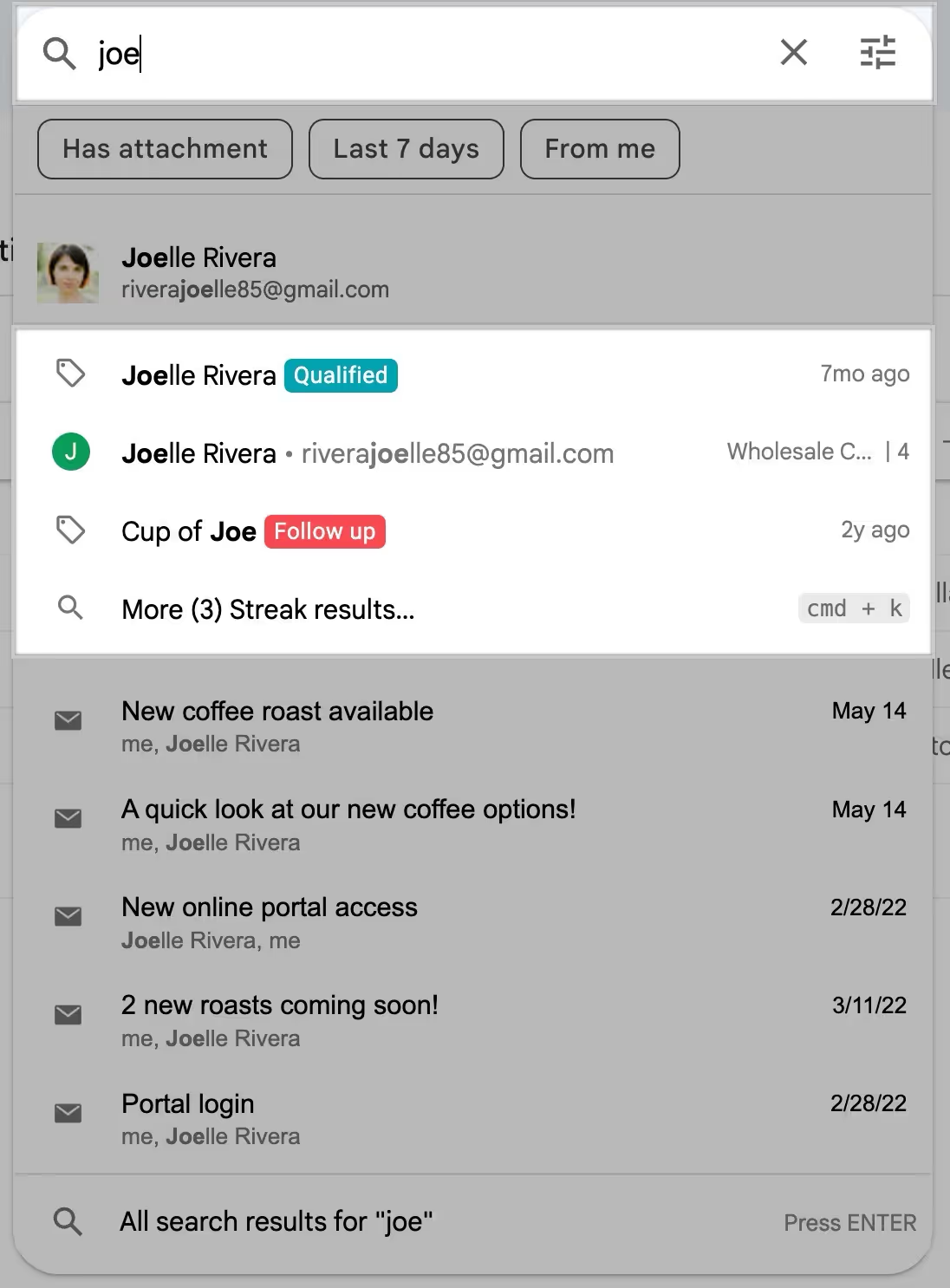
Here’s how:
This keeps your search focused and saves you from wading through cluttered Gmail search results.
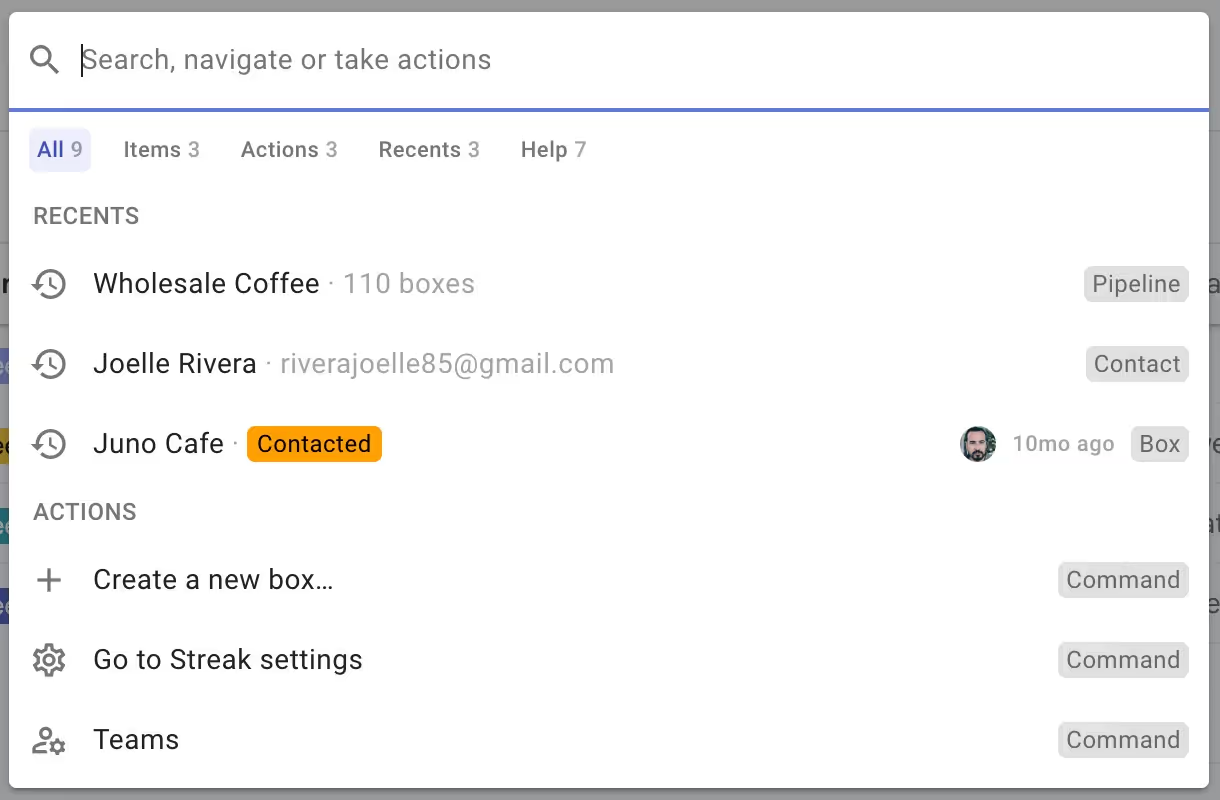
With Streak installed in your Gmail inbox, pressing Command + k on a Mac or Control + k on Windows opens the command palette. From there, you can quickly search for pipelines, saved views, contacts, deals, and more.
It’s a simple way to jump directly to what you need without digging through your inbox or pipelines.

The command palette lets you filter results by category, so you’re always just a few keystrokes away from the information you need. Filters include:
Switch between these filters using the Tab key.
If you’re jumping back and forth between deals or revisiting something you’ve been working on, Recents can help you pick up right where you left off and continue your work.

Your three most recently viewed pages are displayed when you open the command palette, before you even type a search query.
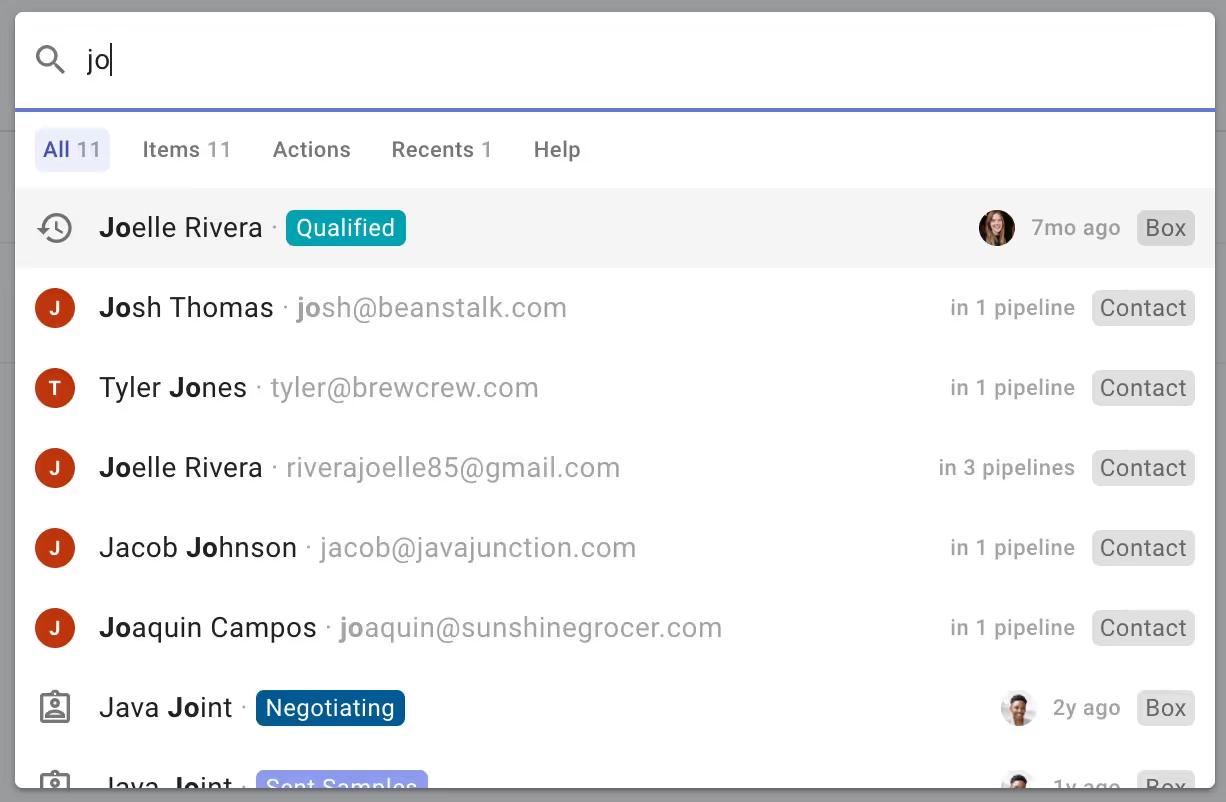
When you start typing, the command palette surfaces recently viewed matches at the top of your results, helping you quickly find information you work with frequently.
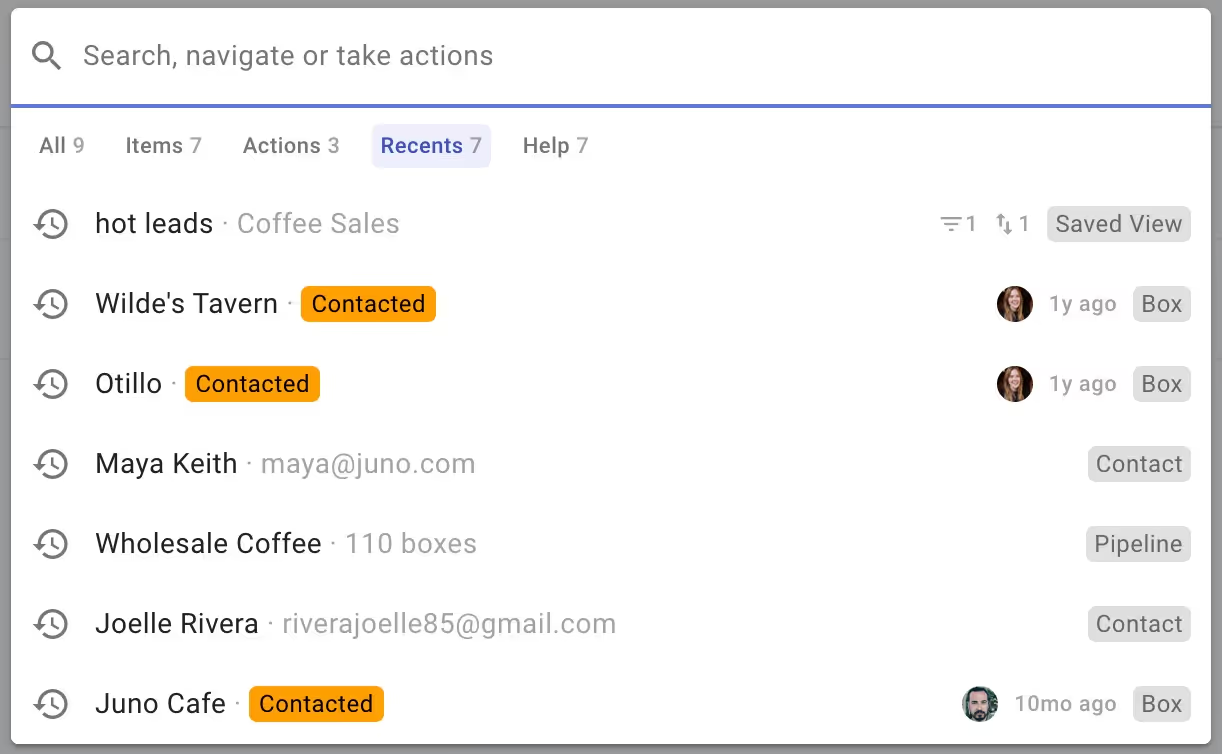
Can’t remember the name of a contact or deal you worked with yesterday? The Recents filter shows a list of boxes, pipelines, saved views, contacts, and organizations you’ve recently viewed.
Even when you’re not sure what to search for, the command palette points you in the right direction.

When you open the command palette without a search query, it’s not just a blank screen. Each filter has an empty state designed to guide you:
The Streak command palette isn’t just for finding information — it’s also a quick and efficient way to take action and continue your workflow without navigating through multiple views and menus.
Need to add a new deal, candidate, or opportunity to your pipeline? Create a new box from anywhere in Gmail and add it to one of your pipelines using the Streak command palette.
This makes new box creation quick and easy so you won’t feel tempted to put it off until later — and risk forgetting it altogether. Keep your pipeline accurate and up to date by capturing new information instantly.
The Streak command palette gives you quick access to your settings page, where you can tailor Streak to work exactly how you need it. From here, you can:
The Streak command palette provides quick access to your Teams page, where you can review your team’s account settings and resources. From viewing team members and archived users to checking your plan details, billing information, and shared pipelines, the Teams page offers a centralized view of your team’s setup.
By making it easy to navigate to the Teams page, the command palette helps you stay informed about your team’s structure and account without unnecessary clicks or digging through settings.
Soon, you’ll be able to create tasks directly from the Streak command palette.
Add follow-up reminders, schedule calls, or update deals without leaving your workflow, ensuring you stay organized and prevent follow-up from slipping through the cracks.
The Streak command palette isn’t just a search tool — it’s a smarter, faster way to navigate your CRM and stay focused on your work.
By organizing your search results, surfacing recent activity, and offering quick access to helpful resources, it eliminates the distractions of traditional search methods. Whether you're jumping between deals, managing pipelines, or simply looking for a next step, the command palette ensures that the information you need is always just a few keystrokes away.
It's one more way Streak helps you stay focused and score more wins.

Turn your Gmail inbox into a CRM - try Streak free for 14 days!