Free email tracking in Gmail
How to track when your emails are viewed for free in Gmail.
Almost 90% of marketers use email campaigns to nurture their audiences – but only 58% of them say they use them successfully. So what's going wrong?
Marketers aren't leveraging email campaign data to iterate and improve their marketing outreach.
Email tracking software is one way to learn what's working to take your sales and marketing campaigns to the next level. It does this by:
When you find an email tracking tool that fits your strategy and workflow, you can increase email open rates and click-through rates to maximize ROI.
We've gathered our favorite email tracking tools, their key features, and their pros and cons to help you upgrade your tech stack.
{{cta-box}}
Email tracking tools are software that monitor whether or not a recipient of an email has opened a message. They typically provide insights like when an email was opened, how many times it was opened, what type of device it was opened on, and whether any links were clicked in the email.
Some products offer email tracking as one feature within a larger product ecosystem, like a CRM or email marketing tool, but all email tracking tools include the above.
An email tracking tool inserts a tiny image, called a tracking pixel, into an email. When the recipient opens the email, their email provider has to send your provider a request to open the image (the tracking pixel).
That request lets you know the recipient read your message – which contributes to your open rate in an email campaign. Open rate is just one of six email tracking metrics you can typically monitor with email tracking software.
<div class="anchor-wrapper"><div id="best-email-tracking" class="anchor-target"></div></div>
All tools have the same fundamental functions but with different email tracking features.
The best email tracking software available is going to be the one that gives you the data you need and fits into your current software ecosystem and budget.
We've gathered the top 7 email tracking solutions so you can make an informed decision for your business.
Here they are at a glance, unranked:
Note: All prices are accurate as of 02/2024
<div class="anchor-wrapper"><div id="streak" class="anchor-target"></div></div>

Streak makes tracking emails in Gmail super simple. Just install the free Chrome extension and you're good to go. Your emails will automatically be tracked by default, and you can turn it on or off on a per-email basis.
Streak's ideal user is anyone managing business processes and communications in Gmail. Since Streak is integrated directly with Gmail, that means you don't need to have another app or window open while you're working to use these features.
Streak also offers full CRM features and other email tools in Gmail, enabling you to manage your workflow, contacts, and emails from your inbox.
We offer a generous free plan, as well as paid plans for more advanced features.
See which plan works best for your unique needs to get started.
<div class="anchor-wrapper"><div id="lavender" class="anchor-target"></div></div>
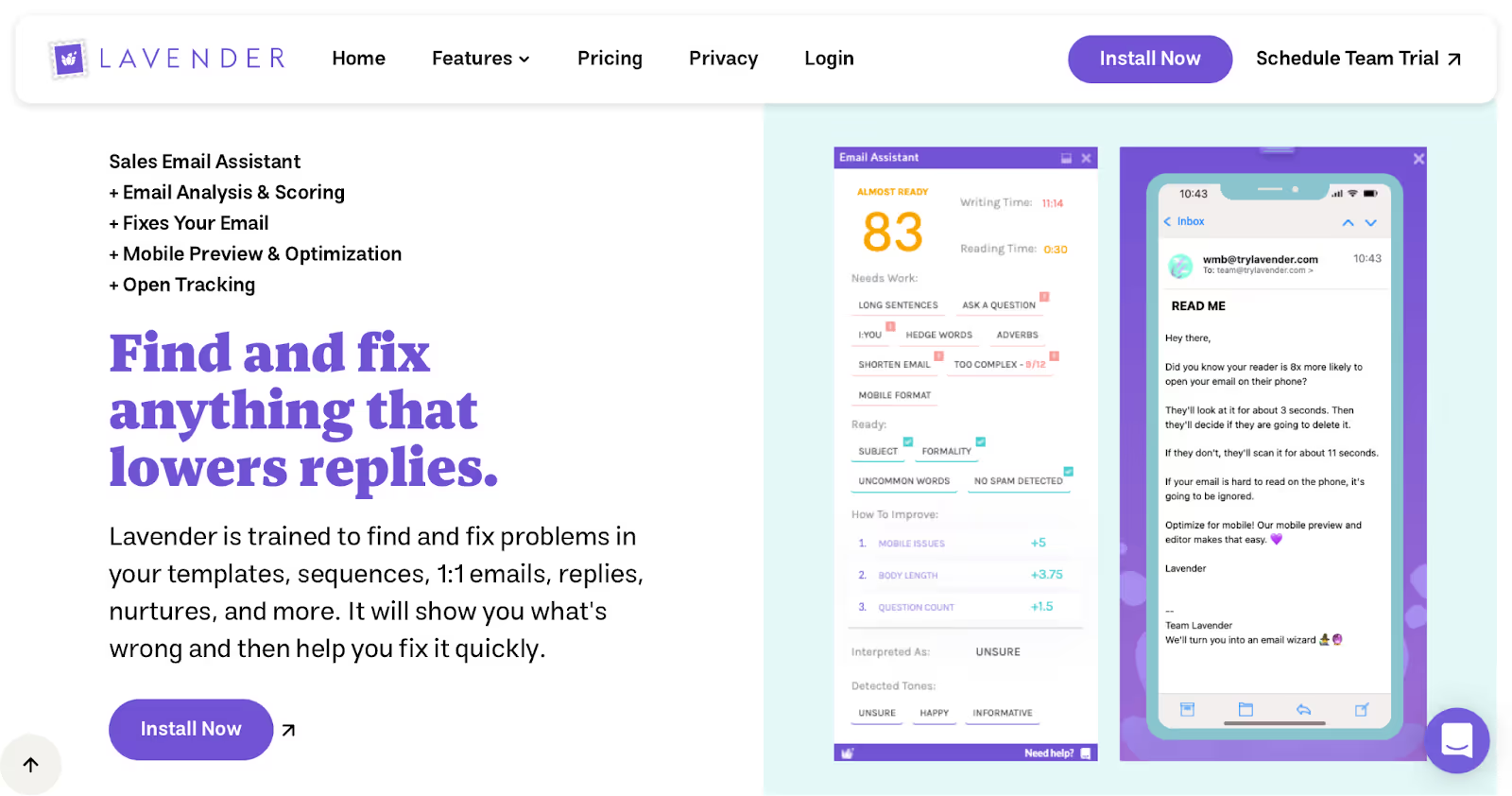
Lavender is a browser extension that's part AI writing assistant and part inbox productivity tool. It boasts the capability of using the magic of AI to increase your response rate.
Lavender is optimized for sales teams first and foremost. It's also a useful tool for founders emailing potential investors, job-seekers contacting new companies, and anyone looking to up their email game.
Like Streak, Lavender also has a free plan, including email tracking, to start you off. However, the free plan only allows you to analyze five emails per month. For unlimited emails, you need a paid plan.
<div class="anchor-wrapper"><div id="hubspot" class="anchor-target"></div></div>

Hubspot is a CRM and marketing platform for customer service, sales, and inbound marketing. Its email tracking is a part of the Hubspot Sales Hub component.
Hubspot's ideal user is anyone already using Hubspot as their CRM solution, as well as sales teams, marketers, start-ups, and mid-size businesses.
<div class="anchor-wrapper"><div id="yesware" class="anchor-target"></div></div>
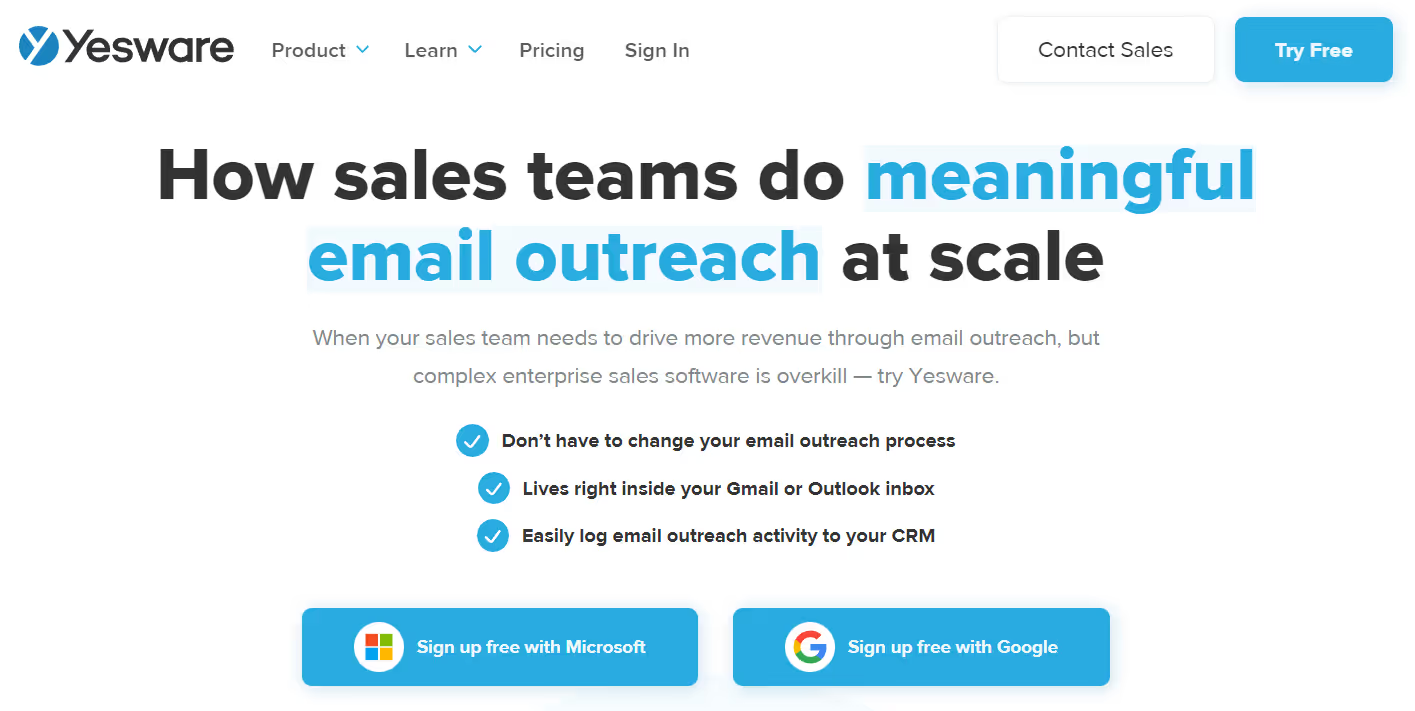
Yesware is a sales productivity platform – a sales toolkit for sales teams and sales professionals.
The upside of using Yesware is that it specializes in email outreach, tracking, and other features. However, they have some major limitations in terms of plans and pricing.
You'll be able to track email views, link clicks, and other data within 24 hours of sending an email with Yesware's free plan. To view email tracking data beyond 24 hours, you need to upgrade to a paid plan.
Keep in mind if you're looking for email trackers and sales analytics as a part of your overall strategy, it may make sense to find a software tool that has this as part of their ecosystem.
With that in mind, it's an excellent option to level up your sales emails and outreach
Key features
<div class="anchor-wrapper"><div id="emailanalytics" class="anchor-target"></div></div>
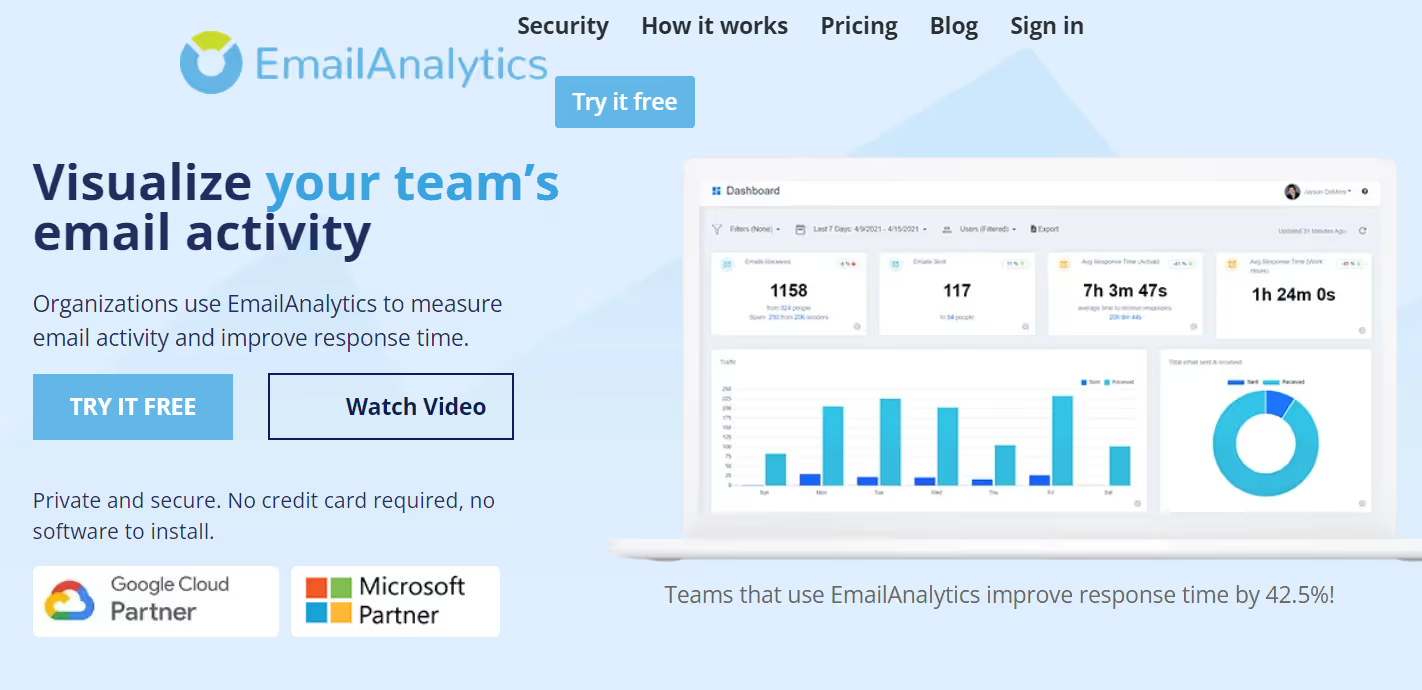
Email Analytics is a data, analytics, and statistics solution for Gmail and Google Workspace. It features some very unique metrics for a different look at your email marketing campaign.
Email Analytics' ideal user would be a sales team looking to accurately track email quotas, as it allows you to compare team members and the total emails they've sent. However, any company interested in these unique analytics would benefit from using this software.
<div class="anchor-wrapper"><div id="mixmax" class="anchor-target"></div></div>
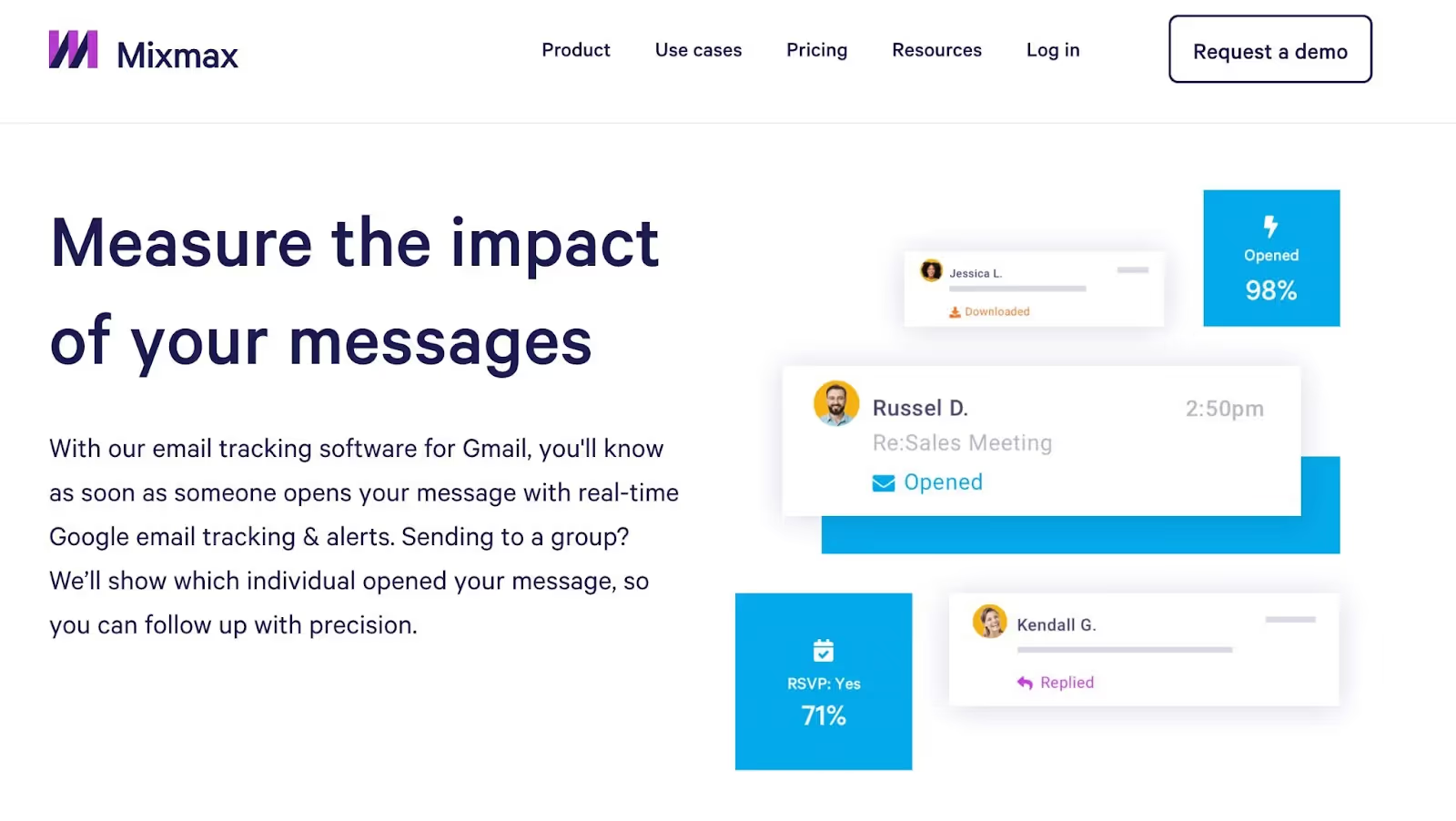
Email tracking pricing: Free up to 100 emails/month, then must upgrade to a paid plan starting at $9/month for individuals.
Mixmax is the next email tracking tool on our list. It's a sales engagement platform for Gmail that helps you engage with prospects, schedule meetings, and automate some of your processes.
They offer email view tracking and notifications in Gmail as part of their product suite.
Mixmax is good for sales teams looking to leverage email outreach and organize sales calls. However, once you've sent 100 emails in a month, you'll need to upgrade to a paid plan to continue tracking emails.
<div class="anchor-wrapper"><div id="mailsuite" class="anchor-target"></div></div>
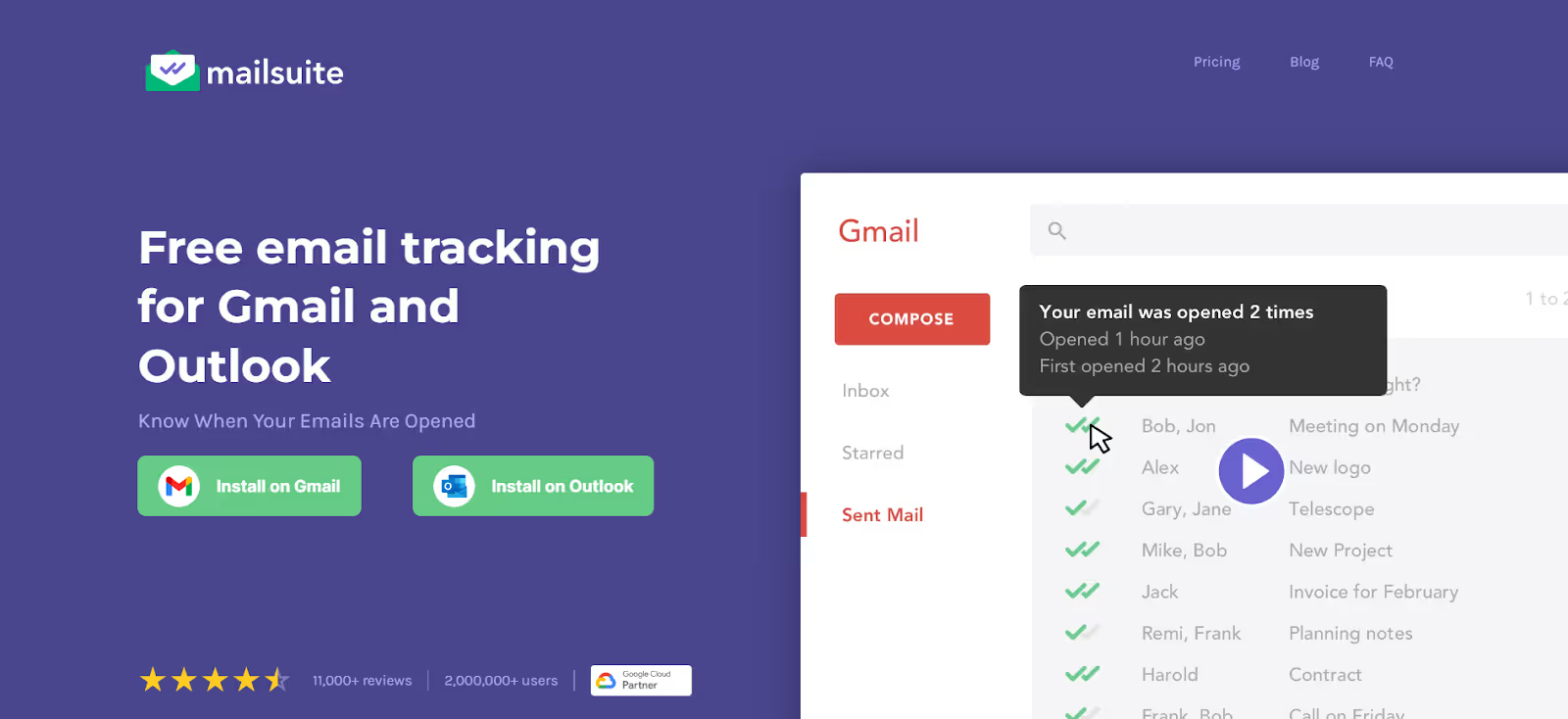
Mailsuite (formerly Mailtrack) is a product mainly focused on email tracking in Gmail and Outlook. For people looking for a simple tool just to see if your emails are read and get some email tracking data, this is a good option.
However, the free version requires that your emails have a Mailtrack signature on them, indicating to your readers that you're using the tool to track views. It will also only show you the first time an email was opened, not if your recipient opened it multiple times. That means you could be missing valuable engagement data. To get the full tracking history, you'll need to upgrade to a paid plan.
<div class="anchor-wrapper"><div id="what-to-look" class="anchor-target"></div></div>
Many of the email tracking services mentioned have some things in common, like using a tracking pixel, a free trial,or a limited free version for freemium models. This allows you to see what works best for your email workflow. Some tools have additional features, like email tracking data in your sales pipelines or tips for improving your email message.
When choosing an email tracking tool, you may want to consider:
To make sure you're getting the most out of any tool, it's always a good idea to contact the company and see if they have implementation or onboarding resources available to help you get set up.
<div class="anchor-wrapper"><div id="start-tracking" class="anchor-target"></div></div>
Ready to get started with tracking email views to improve your sales and outreach process?
To learn more about using email tracking data with Streak, check out our Email Tracking video lesson or reach out to our team for more information.
Get started with Streak's free email tracker. Sign up today or install our Google Chrome extension.
It only takes 30 seconds to get started.
Get free unlimited email tracking in Gmail. See who's read your messages and get notifications when an email is opened.