Free email tracking in Gmail
How to track when your emails are viewed for free in Gmail.
So you’ve dived head first into email outreach, but now you’re wondering how to measure and improve your campaigns?
Maybe you're wondering what email metrics are important to track and measure? What can you take away from each specific metric? How can you improve your email outreach based on these learnings?
All too often we just hit “send” and move on to the next thing, without learning from available data.
We’ll examine the 6 email marketing metrics to focus on and show you what you can do to make sense of all the data.
<div class="anchor-wrapper"><div id="email-metrics" class="anchor-target"></div></div>
When it comes to the email marketing metrics that can help improve your email outreach, focus on:
We’re going to explain what each metric shows, why you should care, and how to use it moving forward.
<div class="anchor-wrapper"><div id="open-rate" class="anchor-target"></div></div>
The open rate is the number of email recipients who opened an email out of all the email recipients.
You can calculate the open rate by taking the number of email recipients who opened the email and dividing it by the number of email recipients.
38 recipients opened the email/100 prospects received the email x 100 = 38% email open rate
According to a study of over 100 Billion emails send in 2021, the average open rate across industries is 21.5%. Any open rate above that is a very good result.
It is the first hurdle your email marketing campaign has to overcome. If prospects don’t open your emails, it’s hard to get results throughout your campaign.
Email open rates can help you identify areas of improvement in your email campaigns. If your email open rate isn't where you'd like it, try:
You can measure the open rate with email tracking when you send outreach or email sequences to your email list.
<div class="anchor-wrapper"><div id="click-through-rate" class="anchor-target"></div></div>
The click-through rate (CTR) shows how often people click on the links in your email.
You can track CTR by adding tracked links to your emails. This way, you'll receive a notification every time the recipient clicks on a link and can see link tracking data in your email marketing tool.
Divide the number of times the links in your emails have been clicked by the number of emails you sent out.
So if the links have been clicked 5 times and you sent out the email to a hundred people, you have a 5% clickthrough rate.
5 clicks/100 recipients x 100 = 5% click-through rate
According to a study, of email data at businesses ranging from fledgling startups to fortune 500 companies, the average CTR across all industries is 2.62%. You can hone in on the average rate for your specific industry to determine a more specific CTR standard.
73% of marketers consider the click-through rate the most important factor in determining the success of their email campaigns.
The click-through rate in emails is important because it shows how engaged your customers and prospects are. It’s also a stepping stone to a higher conversion rate.
The click-through rate should be used as a test of your email campaign’s ability to engage your customers.
A low click-through rate might indicate that you are targeting the wrong audience. It could also indicate that there are issues with your email copy or that your content is not persuasive enough to engage your prospects.
Try an A/B test to experiment with offers, copywriting, and email design. Make sure to only change one thing in each variation so you can determine what factors are impacting your click-through rate.
<div class="anchor-wrapper"><div id="response-rate" class="anchor-target"></div></div>
Not all emails have a goal of getting responses, but response rate is often a crucial email marketing strategy KPI. It is the percentage of customers who have responded to your email, whether it be through rating products, responding to questionnaires, or providing other types of feedback.
The response rate is the number of email recipients who responded divided by the number of successfully delivered emails. This should be starting to look familiar:
8 responses/100 delivered emails x 100 = 8% response rate
The average response rate hovers somewhere in the vicinity of 10%. This number should be your first target. Once achieved, however, consider that some experts feel the number could go much higher.
The response rate is another measure of customer engagement. Since it takes more effort to write a reply than it does to click on a link, this shows a higher level of engagement from your email recipients.
The response rate is a good indicator of how relevant your content is to your recipients and the number of prospects who are ready to take the plunge and become customers.
If your email open rates are where they should be, but your response rates are far too low, you should look to improve the quality of the content in your emails.
That means:
<div class="anchor-wrapper"><div id="bounce-rate" class="anchor-target"></div></div>
The bounce rate is the number of emails that have been returned by the recipient’s email server. In short, it's the number of emails that weren't delivered.
There are two different types of bounces:
A soft bounce is a result of the email not being deliverable at the moment. Let’s say because of a full inbox or because the recipient’s email server is down.
A hard bounce is because the email can’t be delivered at all because the email address doesn’t exist. This can happen when somebody leaves a company or if their email server has blocked your emails.
To calculate the bounce rate, take the number of emails that have been returned and divide it by the total number of emails sent.
1 email returned/100 email sent x 100 = 1% bounce rate
The average email bounce rate across industries is around 0.7%.
It’s all but impossible to completely eliminate bounced emails, so achieving the average bounce rate for your industry is a good result.
Anything over a 2% bounce rate is a sign of trouble.
A high bounce rate can significantly damage a company’s sender reputation.
Sender reputation is a score that Internet Service Providers (ISPs) assign to an organization. If a company has a low score, it may impact the company’s email deliverability, with the ISP or email service provider either rejecting emails or automatically assigning them to the spam folder.
A high bounce rate can damage an email marketing campaign before it has even begun, so it’s important to keep an eye on this metric.
Studying bounce rates can go a long way toward helping you only reach high-quality leads and avoiding spam complaints.
To lower your bounce rate:
<div class="anchor-wrapper"><div id="list-growth-unsubscribe-rate" class="anchor-target"></div></div>
List growth rate is the percentage at which your email list has grown over a specific period of time.
Unsubscribe rate is the percentage of your list which has decided to opt out from further communication after receiving a specific email or over a set period of time.
To calculate your list growth rate, take the number of new subscribers, subtract it from the number of people who have unsubscribed, then divide it by the total number of subscribers on your email list.
115 new subscribers + 10 unsubscribes / 2,000 subscribers x 100 = 5.25% list growth rate
To calculate only the unsubscribe rate, on the other hand, just flip the equation:
50 unsubscribes / 2,000 subscribers x 100 = 2.5% unsubscribe rate
The average monthly list growth rate across industries is around 5.2% with an unsubscribe rate of 2%.
Since the growth rate of an email list determines the pool of potential leads available to work with, it is a crucial email tracking metric to focus on.
Since email is still the most effective digital marketing tool, the size of your email list and the rate at which it is growing are essential to a sustainable marketing strategy.
Growing your email list with people who want to receive emails and information from you is a great way to gain new leads and prospects. A study has revealed that offering downloadable content on your website is one of the most effective tactics for growing your email list.
We recommend adding a variety of landing pages and offering your visitors valuable gated content (i.e., eBooks or recorded webinars) in exchange for an email. If your content resonates with your audience, you’ll experience a healthy list growth rate.
On the flip side, you should also carefully track your unsubscribe rates at two levels:
Monitoring these figures enables you to understand which emails and sequences are performing poorly and causing recipients to unsubscribe. You can then use previous email metrics to hone in on what’s not working and use A/B testing to test solutions.
<div class="anchor-wrapper"><div id="roi" class="anchor-target"></div></div>
Return on investment (ROI) is a monetary metric that measures the profitability of a marketing email or email marketing campaign.
But how does an email generate ROI? In one of a few ways:
In order to calculate the list ROI, you need to know how much you're spending on an email campaign and the earnings that come as a direct result of the emails sent.
Let’s look at a quick example by jumping back to the Fourth of July sale mentioned above.
You sent out four emails to promote this 50% off sale. The email campaign cost you $1,000 between your employees’ time, the designer, and your email marketing platform. But the good news is that you made $10,000 from sales directly attributable to the CTAs in your emails.
Take this information and add it to the following equation:
(revenue - cost)/cost x 100
That would mean:
($10,000 - $1,000)/$1,000 x 100 = 900% ROI
The average ROI for email marketing is an impressive $36 for every $1 spent, making it the marketing channel with the highest return on investment.
ROI is the final and most important email tracking metric for marketing emails. Your open rates, your response rates, and your list growth rates can be as high as you like – if the ROI doesn’t live up to your expectations, none of it matters.
When you calculate the ROI of your email campaigns, you can tangibly see what works and what doesn’t.
With it, you can determine:
<div class="anchor-wrapper"><div id="how-streak-helps-you-track-email-metrics" class="anchor-target"></div></div>
The good news is that you don’t have to implement a separate email marketing tool or an analytics dashboard to start tracking many of these email metrics.
Start tracking emails in Gmail to measure open, click-through, and response rates in your email campaigns.
Set up an A/B test to fine-tune specific elements of your email outreach and pick a winner based on email tracking metrics.
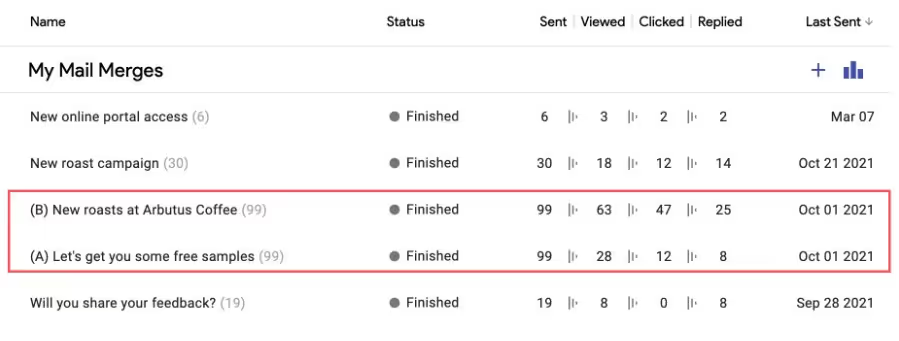
You’ll also see whether your email has been viewed right in your inbox and receive notifications when someone opens a message.
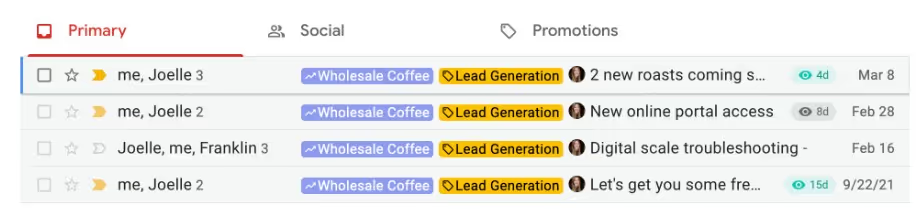
Email tracking metrics provide valuable information about your email outreach, and are a great way to dive into analytics and take your email campaigns to the next level.
Try email tracking in Gmail with our free Chrome extension.
