Work smarter, not harder with native CRM automations and integrations in Streak
Native integrations and automations allow you to automate your CRM workflow and tasks, while integrating directly with tools like Calendly and Typeform.
Our engineers have been busy attending to bugs and UI improvements across Streak, as well as following up with fast fixes and additions to new features, like native integrations and automation.
While many of these fixes are the result of customers sharing feedback and bug reports (thank you!), we also take a proactive approach to adding functionality and improving features.
See what’s new and what’s changed below.
<a href="#integrations-automation" class="anchor-link">Integrations & Automation updates</a>
<a href="#streak-ios" class="anchor-link">Streak iOS app updates</a>
<a href="#box-pipeline" class="anchor-link">Box and pipeline updates</a>
<a href="#contact-organization" class="anchor-link">Contact and Organization updates</a>
<a href="#mail-merge" class="anchor-link">Mail merge updates</a>
<div class="anchor-wrapper"><div id="integrations-automation" class="anchor-target"></div></div>
Native integrations and automation allow you to connect Streak with 3rd party apps like Calendly, Typeform, and more. You can also create automations based on triggers in those apps or in Streak.
This action lets you automatically update a box when a certain trigger occurs. Use it to leave a note, add data, or change the stage of a box (among other things).

You can now trigger an automation in Streak when a box is updated. When a certain field changes in your box, you can send a notification to Slack, create a task, or update another system or tool via an outbound webhook.
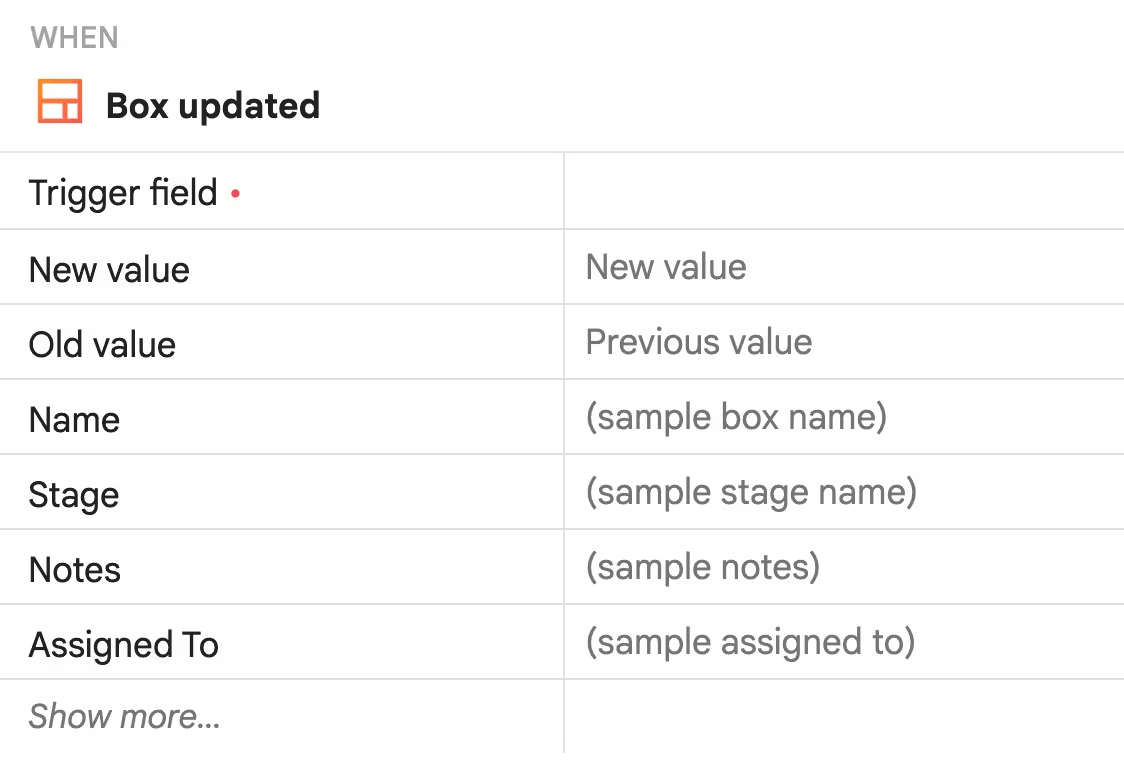
You can now trigger an automation when you get a reply to your mail merge.
Keep in mind that Streak automatically pauses mail merges for recipients who respond to your messages so you can follow up with a personal touch. This gives you even more automation power with mail merges.

When using a native automation to create a contact in one of your boxes, you can now turn on automatic email sharing for that contact. This helps automate your workflow and provide context for a deal since it pulls in all emails between your team and that contact.
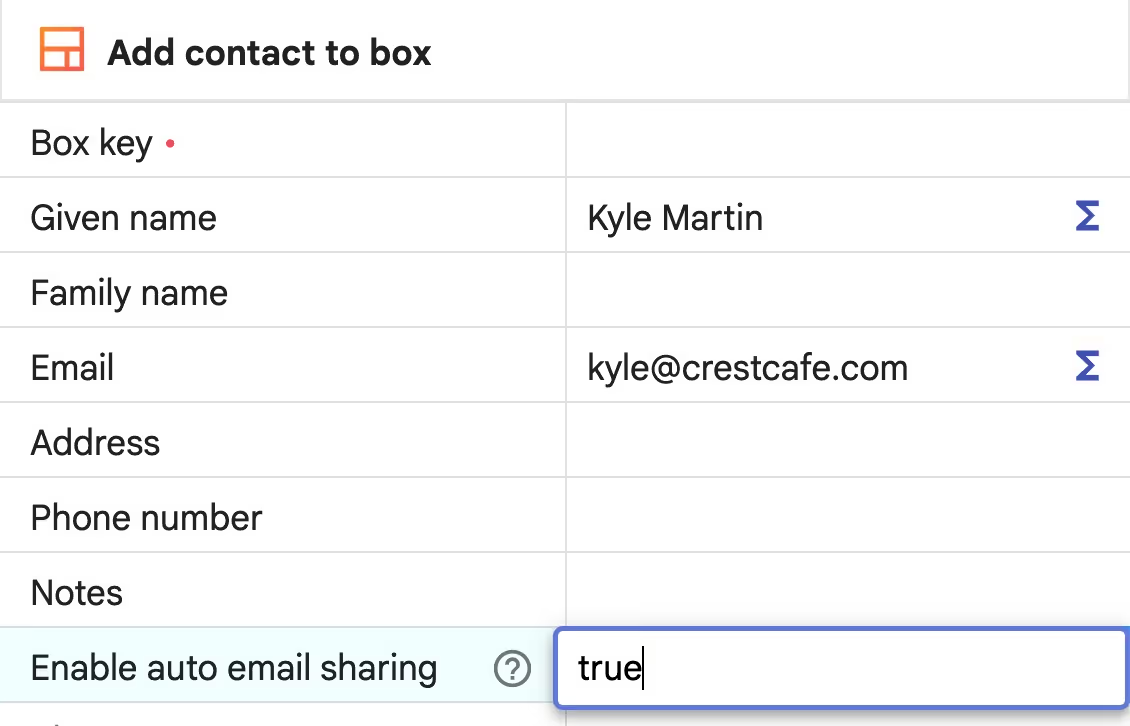
The most popular Streak automation actions are now found at the top of the list, so you can more easily find what you need when creating automations for your pipelines and email sequences. But don’t stop there! There are some useful actions towards the bottom of the list, too.
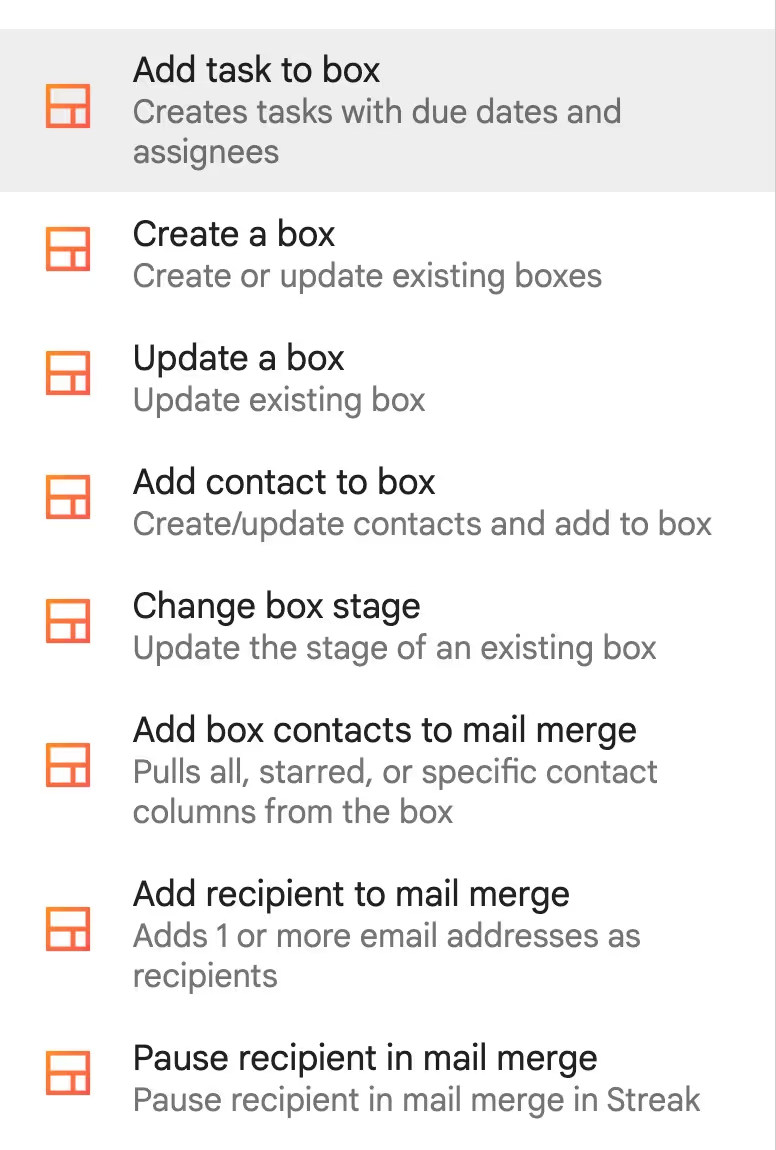

We get it - you went a little overboard with the automations (we don’t blame you) or maybe you just need to start over with a blank slate.
In addition to pausing an automation, you can now delete them from your list to clear up space.
You can now use the “location” value in a Calendly booking to add data to your box in an automation.
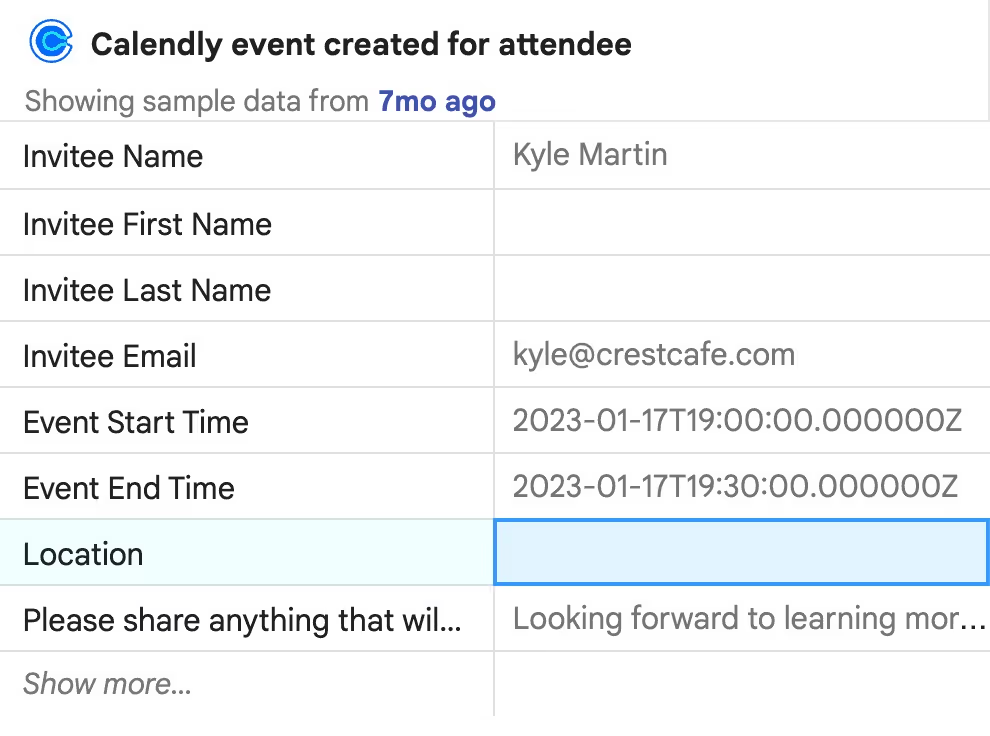
When setting up a Typeform integration, we prompted you to “Pick a form” when you were supposed to be connecting your account. You’ll now be correctly prompted to connect your typeform account during this step.
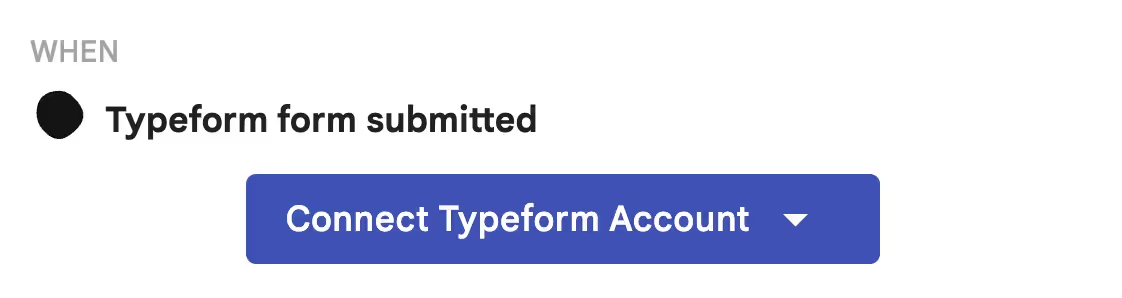
You can use the command palette to jump straight to the Integrations & Automation panel. Just type “integrations” into the command palette and hit enter to go to the Integrations & Automation menu.

Deleting an API key for your account would appear to work, but the API key would reappear the next day or at a later time. We’ve fixed this so you can get rid of unwanted API keys for good.
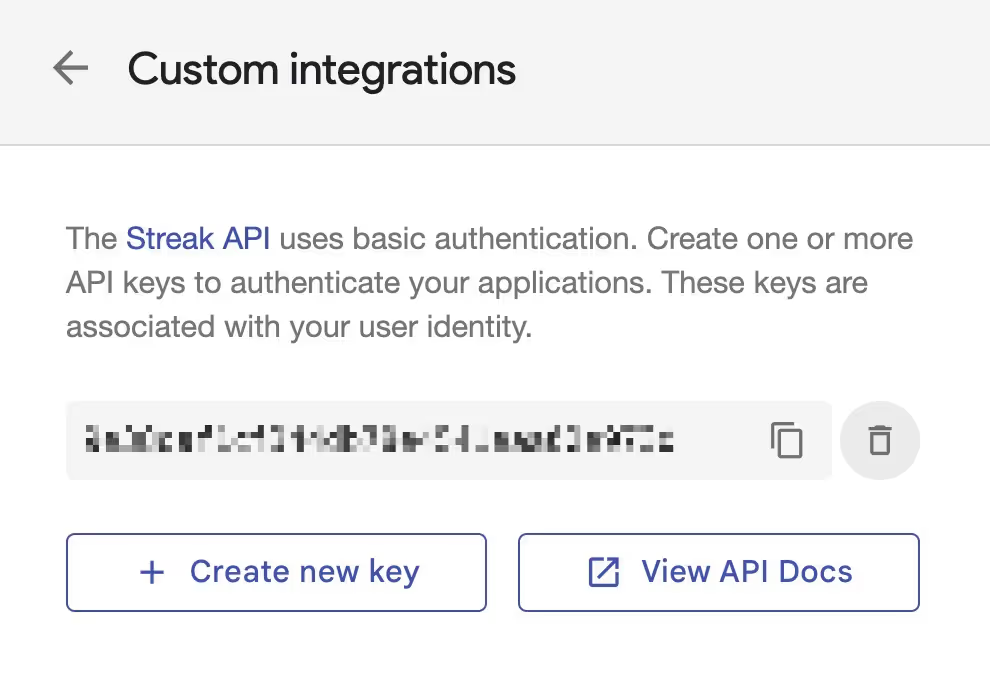
<div class="anchor-wrapper"><div id="streak-ios" class="anchor-target"></div></div>
The free Streak iOS app for iPhone and iPad lets you access your CRM from anywhere. Add leads directly into your CRM at a conference or catch up on the flight home with our mobile app.
The ability to long-press an address in one of your boxes while viewing the iOS app typically opens a map for that address. This functionality was broken, but has been restored.
If you accessed a box by searching in the Streak iOS app (vs. going directly to the box in a pipeline), the “share box” functionality wasn’t working. You can now search and share boxes as you please.
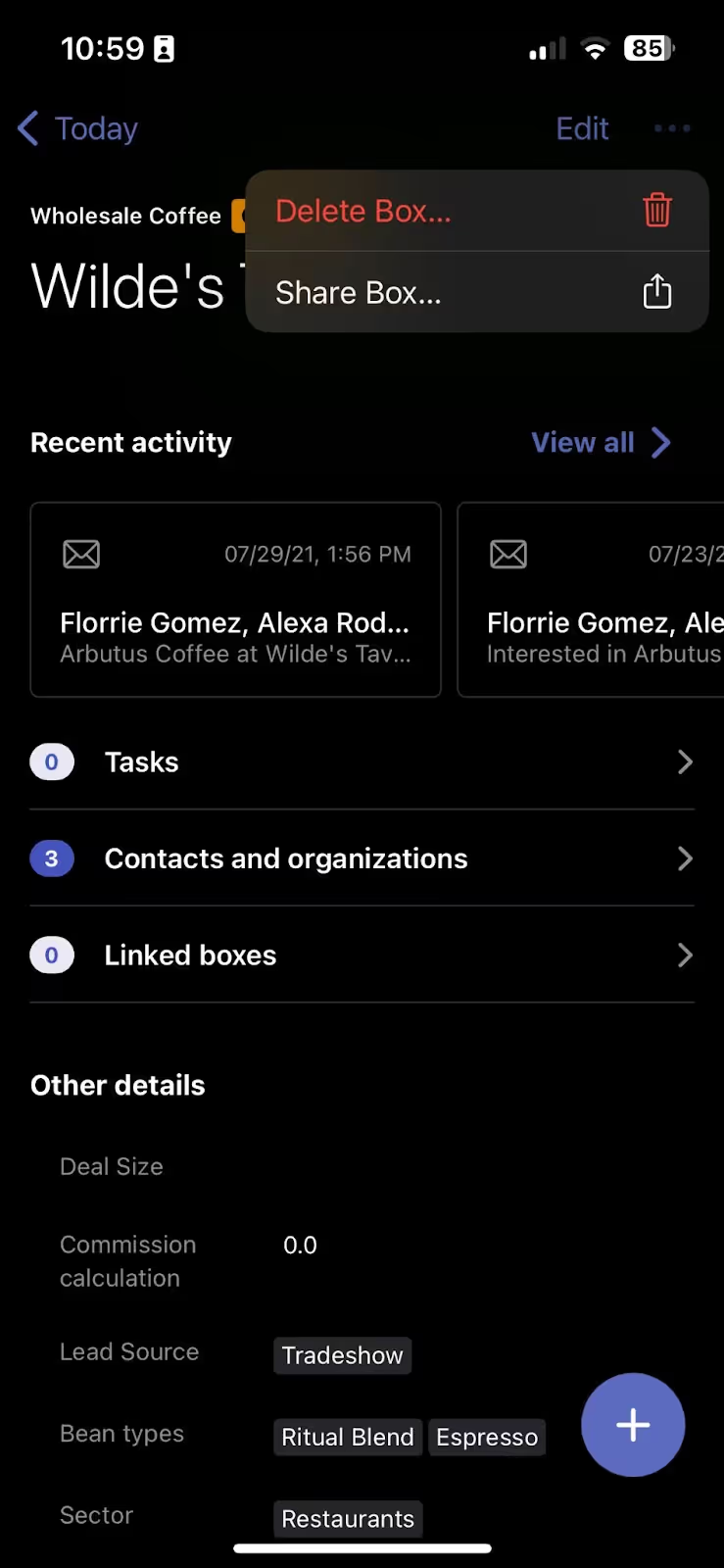
<div class="anchor-wrapper"><div id="box-pipeline" class="anchor-target"></div></div>
Boxes and pipelines are the foundation of Streak - they’re where you track contacts, interaction history, and collaborate with your team.
Deleting a box in one of your pipelines used to be a mildly confounding experience. Although the box would be deleted in our system, you’d still be left staring at the box, which appeared unchanged.
Now, when you delete a box you’ll be returned to the previous page for a much more clarifying - and satisfying - experience.
When using our command palette or sidebar to navigate to pipelines, you might not see that pipeline and its associated saved views in the left-hand pipeline menu. This only happens if you have several other pipelines and would typically have to scroll down to find the pipeline in view.
Streak will now automatically scroll to that pipeline in the left-nav so you can view it there along with your saved views.
Streak users with Safari version 16.5 might have seen an empty pipeline - even if they knew it had boxes in it. This has been fixed so you can continue to use pipelines on Safari 16.5.
<a href="#contact-organization" class="anchor-link">Contact and Organization updates</a>
Contacts and organizations help you keep track of the people and companies you work with in Streak.
Notes entered on a Streak contact would sometimes be cut off or truncated if the note ran long. We’ve fixed this so you can find your full note about each contact.

Starting a video call from the contacts & orgs section of a box or from the contact sidebar on desktop wasn’t adding the selected invitee. It instead opened a fresh Google Meet, equivalent to visiting https://meet.google.com/new. This has been fixed so you can quickly hop on a call with your contacts.
<div class="anchor-wrapper"><div id="mail-merge" class="anchor-target"></div></div>
Mail merge allows you to send personalized mass emails and schedule automatic follow-up directly from your Gmail inbox.
We noticed that our mail merge feature didn’t prohibit you from sending a blank email and subject line to your contacts, even though it knows better! We’ve fixed this issue so the “Send now” button is disabled until you enter a message and subject line.
Our mail merge feature offers a handy view where you can see data on how many recipients received, viewed, clicked, and replied to your messages. You’ll find total numbers for each action, as well as a breakdown of each recipient.
If you scrupulously went through each recipient in your list, you might have found that the icons indicating their status didn’t match the total number of recipients in the “clicked” bucket. This has been fixed.
You can now add new recipients to a paused mail merge sequence. Streak will draft the first message in the sequence for that recipient and send it when you resume the mail merge.
