Why CRM adoption fails—and how to get your team on board
Struggling with CRM adoption? Learn why CRM implementations fail and discover 7 proven techniques to get your team on board for long-term success.
Most small architecture firms don’t use a CRM—but that may be a missed opportunity for better project outcomes.
Client communication is central to running an architectural business. But many firms lack a system to organize and follow through on preliminary conversations. In a field with long project lead times and complex onboarding requirements, this kind of follow-up is essential for a successful architecture office.

Vincent Appel, founder of Brooklyn-based architecture firm Of Possible, was in that position. While he was able to rely on his sharp memory to manage client and project details, he knew he needed a more standardized system in place for his growing firm.
"I just held it all in my head, and it worked—but it was unnecessary load and time. And you can’t hand that off to a team. That’s not scalable,” he explained.
What started as a search for a tool to help manage client onboarding turned into something more. With a CRM, Vincent found ways to save time, improve communication, and strengthen client relationships—ultimately leading to higher quality client experiences and project outcomes.
Architecture projects often have lengthy pre-contract phases, with clients arriving at various stages of readiness.
Some clients come fully prepared with zoning approvals, finalized budgets, and completed site validations. Others require months of assessments and coordination to determine the project's viability.
This presents a few challenges for firms:
Follow-up is essential during the onboarding phase. Many tasks stretch out over weeks or even months, but trying to track them all in your head creates a mental burden.
For example, a client might say they'll have zoning approvals ready in two weeks. Vincent doesn't need to worry about this immediately, but must remember to follow up in the right time frame to keep the project moving forward.
Vincent recognized that his excellent memory wasn't a long-term solution, especially as his business grew. “Little good is it if one person can rely solely on their memory but can't scale it,” he explained.
He knew he needed a repeatable, shareable system for his growing team.
Traditional workflows in architecture place most of the pressure on partners and senior team members to manage client onboarding. "Partners can get stuck spending 99% of their time onboarding clients and then trying to relay all of that to the project manager and design team," Vincent explained. "But CCing someone on 500 emails means you're asking them to filter through noise all day."
Vincent envisions a more collaborative and transparent workflow where each member of the team has visibility into the onboarding process as it's unfolding.
Of Possible is built on the foundation of high-quality work and a thoughtful design ethos. Any tool Vincent brought into his workflow needed to align with that approach and fit into his existing systems—not add unnecessary complexity.
"Every fraction of a second we save somewhere else comes back into the project work," he explained. "If you're a sole proprietor or a small team, you don't want to be juggling multiple things.”
Instead, he needed a system that:
With a CRM, Vincent saw an opportunity to create structured workflows that ensured no important client touchpoint slipped through the cracks. Rather than keeping track of follow-ups in his head, he could trust a system to surface the right information at the right time.
Without worrying about who needed a follow-up or which project tasks were pending, "I can focus on helping clients get everything we need to start in the right place.”
Many CRMs Vincent tested (HubSpot, Copper, SugarCRM) required extra steps just to access client information because they were not built into his workflow. As someone obsessed with efficiency, that was a dealbreaker.
"The thing that drove me nuts was everything's a standalone software. But as a small shop, you want to scale, and you want your tools to be seamlessly integrated."
Vincent ultimately chose Streak to manage client onboarding because it was integrated into tools he was already using and could be customized to fit his exact workflow, and a useful mobile app.
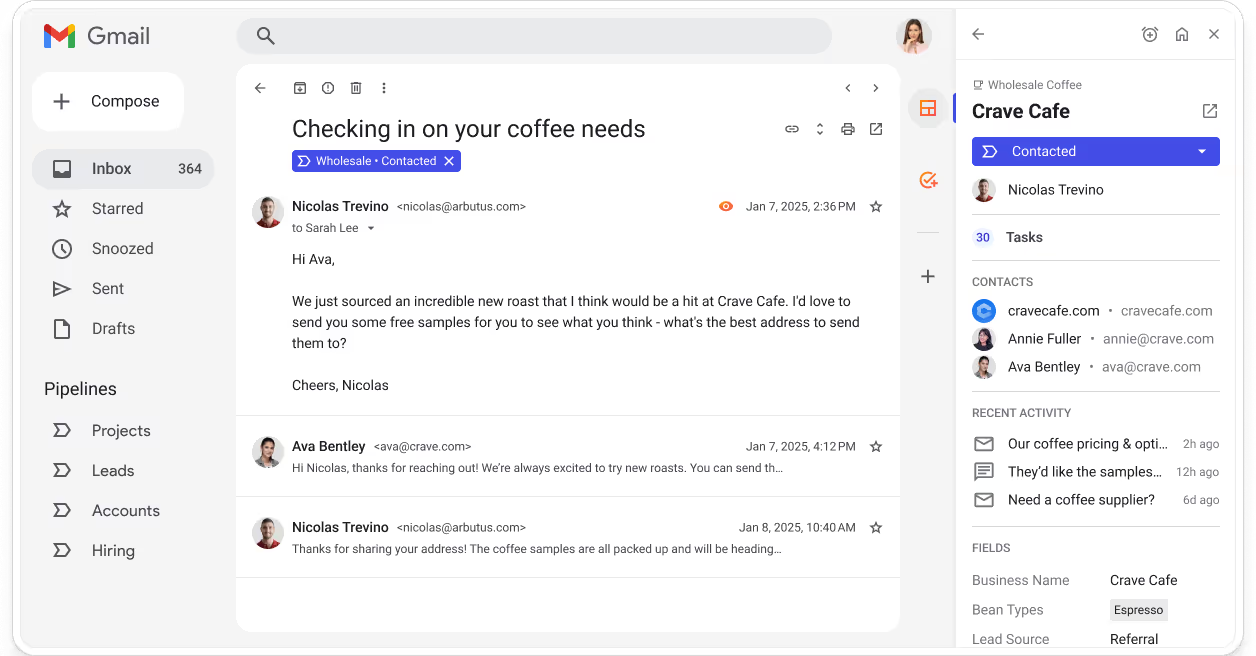
Unlike other CRMs, Streak is built directly into Gmail, reducing the need to switch between multiple platforms.
"The other CRMs I tried all have four layers before you're executing any kind of function. Streak is all just seamlessly integrated into Gmail. Everything is two clicks away."
This means Vincent can track interactions and be better prepared for valuable face-time with clients without unnecessary admin work.
"As emails come in, you just tag it, and everything is organized in your CRM. Now the 45 minutes that would have been spent preparing for a client meeting or a hiring interview are already done."
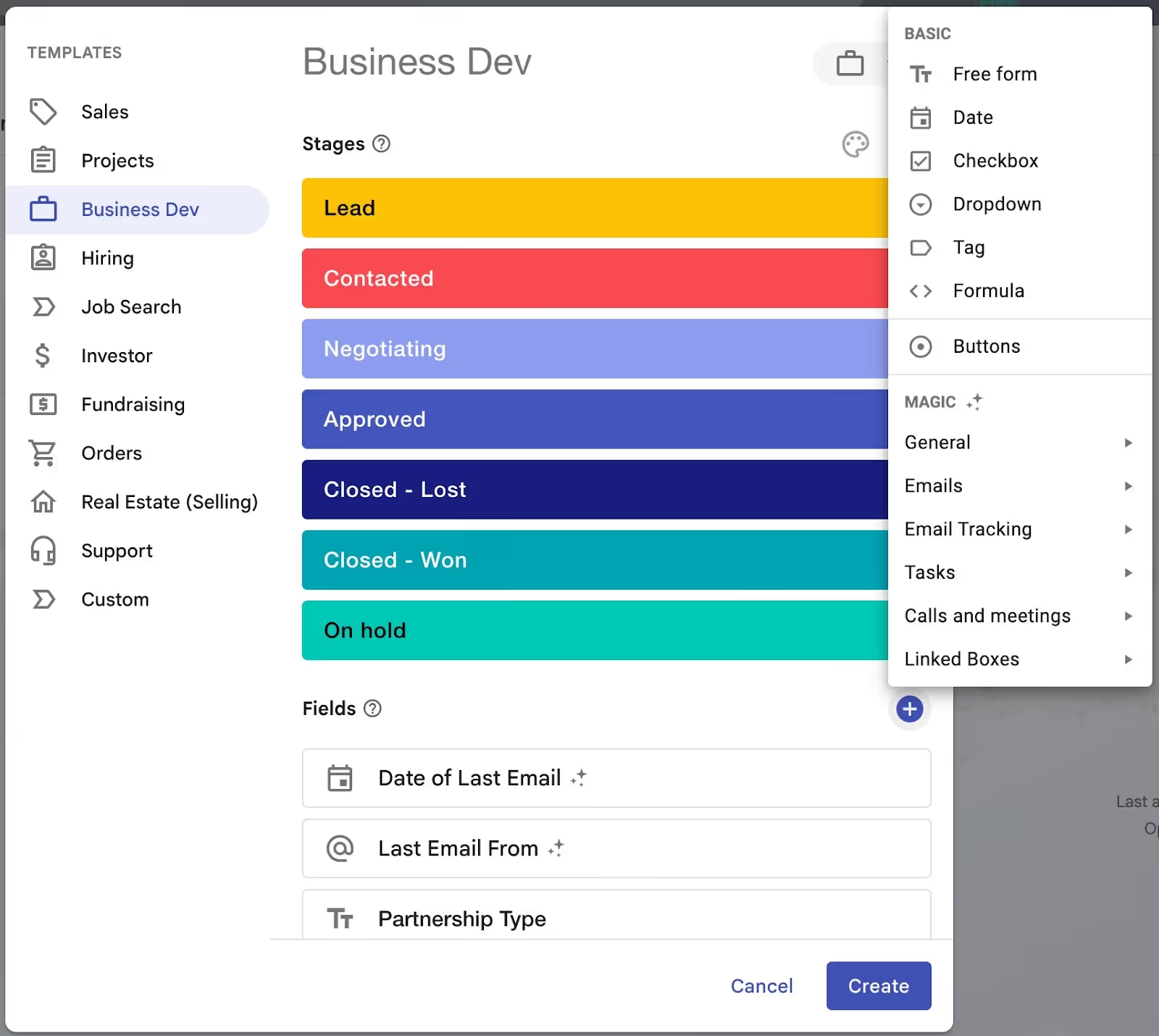
One of the main reasons Vincent chose Streak was its ability to adapt to his unique workflow and maintain visual simplicity.
"We ended up going with Streak because we could make it more of our own. It's like our own service—we're different. And we want to stay differentiated, not just in the products we make, but in the processes we provide for people. Streak just seems like a brand alignment."
The ability to scale workflows up or down based on project complexity was another key factor.
"In terms of scaling, it's just so tunable. You can really make the pipelines as lean or as complex as you need. It's so easy to use, and there's nothing in your way. It doesn't add load to the project."

An unexpected bonus of Streak was its mobile app, which fit seamlessly into Vincent’s on-the-go work style.
"It helps that the mobile app is beautiful. Nobody wants to be on their phone all day, but it really does help that it's nice to look at—it makes your life just a little bit more pleasant."
Vincent originally looked for a CRM to manage business development during client onboarding, “but as we started understanding how it works, we now use it for hiring and have all sorts of different pipelines."
.avif)
Vincent uses Streak to manage his business development pipeline, ensuring that no client falls through the cracks during the onboarding process. He tracks extended conversations, follows up on project viability, and manages relationships throughout long lead times.
"During the onboarding phase, we’re trying to understand their project requirements and viability so we can hit the ground running."
Having all client information organized in Gmail means that the entire team can gain visibility into projects, reducing the need for partners to manually relay details to project teams.
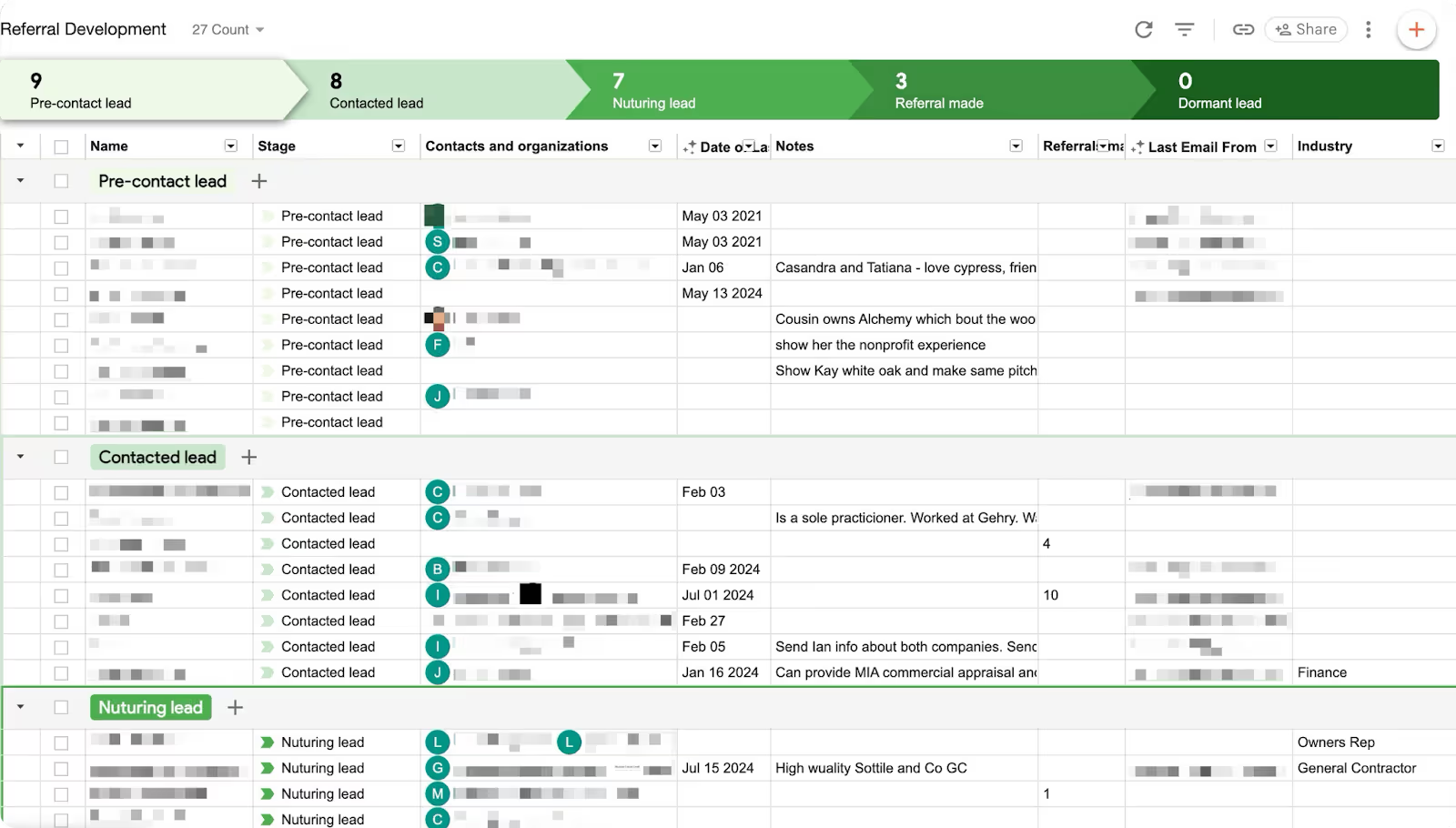
Referrals are a significant source of new business for Of Possible. Vincent's referral tracking pipeline allows him to see where leads are coming from and maintain strong relationships with referrers.
"Our referral pipeline helps us identify people who are more active and have sent referrals that have converted."
With Streak, Vincent has also streamlined the firm's annual tradition of sending a self-published book as a thank-you to key contacts.
"We used to scramble at the end of the year to remember who referred us work. Now it’s all in one place."
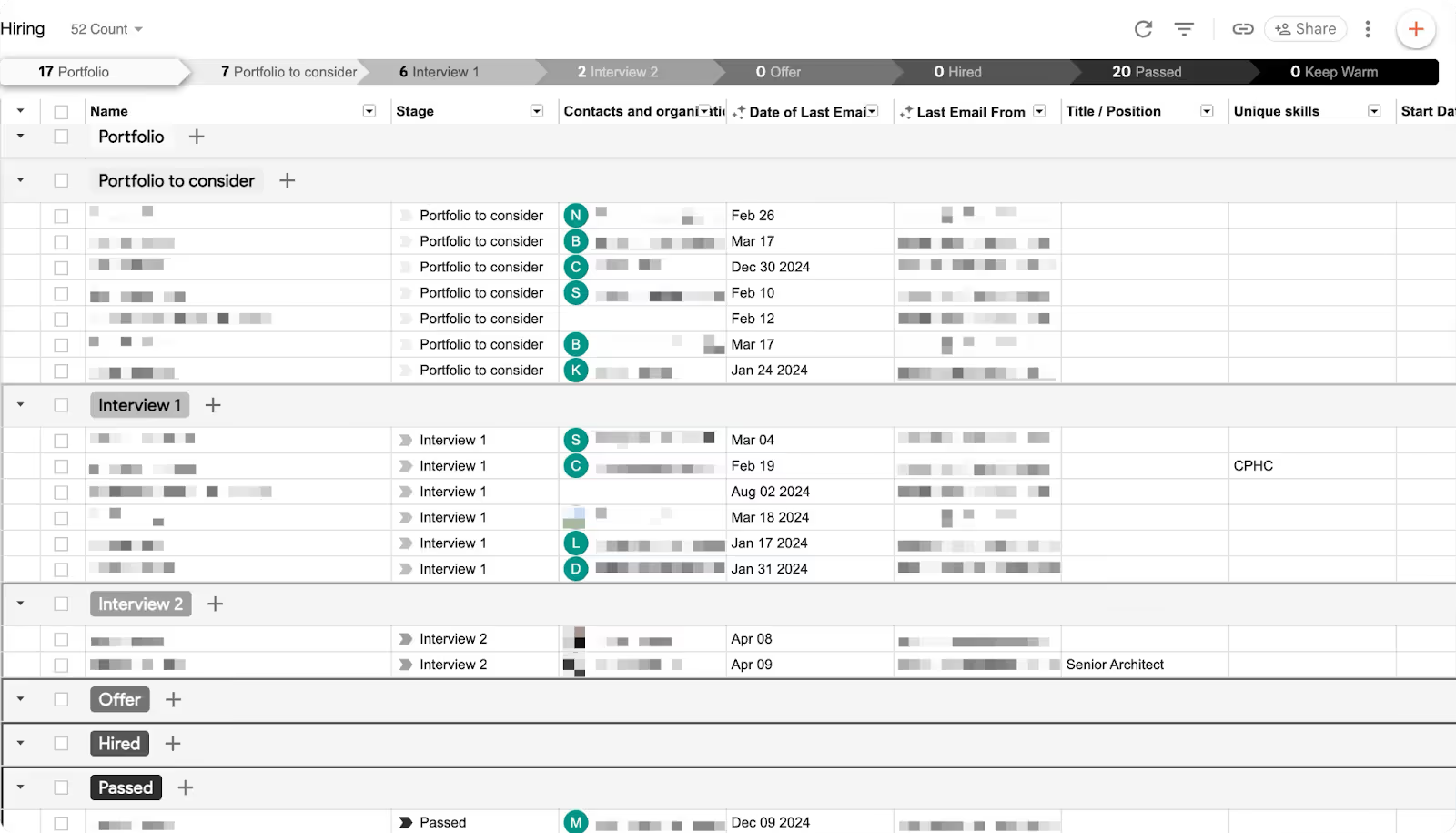
With Streak, Vincent can easily track incoming portfolios and revisit strong candidates, streamlining the hiring process.
"We used to advertise for roles, but now we get people reaching out with their portfolios even when we're not actively hiring. Streak makes it easy to keep track of them and move applications through the hiring pipeline based on who has a strong alignment with our work."
For Vincent, Streak’s mobile app has become an indispensable tool for staying on top of projects and client interactions while traveling. He uses it to review portfolios, track follow-ups, or check on project updates on the go.
"The Streak mobile app is something I can open up in line for a flight and everything is so visual and clean and right in front of you."
By having immediate access to key information, he can keep business moving without unnecessary delays. "I use the mobile app to track what's going on in all these processes, know what the next move is, and what the next follow-up needs to be."
Vincent’s main priority has always been delivering high-quality work, and implementing Streak has helped him achieve that while scaling his firm efficiently.
By reducing admin tasks, Vincent has been able to reinvest that time into client interactions and design work. Streak has helped save time and streamline processes in several ways:
"The more time we, as architects, can spend understanding what clients are asking for, what they need, and what's possible with their project, the better the final outcome. Spending more time on this results in higher quality projects across the board.”
As Of Possible grows, Streak helps Vincent onboard new team members with minimal friction. Instead of relying on him to relay every detail, new hires can immediately see what's happening across projects and clients.
“Now, when I bring people onto my team, they’ll have visibility into what’s happening instead of depending on me relaying everything.”
Vincent has built structured pipelines for client onboarding, referral tracking, and hiring. These systems keep the team aligned while still allowing people to work in the ways that suit them best.
"Everyone has nuances in the way they work,” he noted, “but Streak lets you standardize certain workflows without tinkering with how people are efficient in their own ways."
With Streak, he’s able to scale his processes without adding complexity—supporting both operational efficiency and individual autonomy.
Streak helps Vincent manage client communication with more structure and consistency—without adding administrative overhead. Every interaction is tracked, follow-ups are built in, and even long-lead projects stay organized and on track.
Clients benefit from a smoother, more proactive onboarding experience, even if they don’t realize what’s happening behind the scenes.
“From the client’s perspective, they receive a higher quality, more seamless experience—even though they have no idea we’re using Streak.”
Many architects don’t think of CRM as an essential tool for their business. The term often brings to mind sales teams and top-of-funnel business development. But for Vincent, implementing a CRM has been about something different—removing the mental load of managing clients so he can focus on better work and stronger relationships.
“Really, it comes down to removing the mental load in certain areas so we can have better connections with clients and, ultimately, produce better work.”
His advice for other architects considering a CRM? Keep it simple and start small.
“You can break it off in smaller tranches and deploy it to one or two people in the beginning,” he said. “You don’t have to share everything right away, you just plug in people as you need to.”
A CRM doesn’t need to be complicated or clunky to be powerful. With the right tool, architecture firms can build scalable, efficient systems that support their process, reflect their values, and lead to stronger client relationships and better project outcomes.
A CRM (Customer Relationship Management) system helps architecture firms manage client communication, track project opportunities, and streamline administrative tasks—especially during long pre-contract phases.
While project management tools are focused on active projects, a CRM helps manage potential projects, leads, referrals, and client onboarding—everything that happens before a contract is signed.
Even small firms benefit from a CRM. It helps avoid missed follow-ups, keeps communication organized, and builds repeatable processes that support growth without adding admin overhead.
Architects should look for CRM features like:
Architects use CRMs to:
Yes. By keeping every touchpoint organized and timely, a CRM helps architects provide a more proactive, thoughtful experience—leading to stronger client relationships and better project outcomes.
Not necessarily. Many firms start small—just one or two people using the tool—and gradually scale it across their team. Look for CRMs that integrate with your existing tools and don’t require major process changes.
