Saved views in Streak’s iOS app
Find contacts and information faster on iPhone and iPad. Use saved views to filter, sort, and group your pipelines in the Streak iOS app.
Our iOS engineer has been cranking away at new features and improvements for the Streak iOS app, including saved views, adding contacts and organizations, and better navigation of your pipelines and boxes.
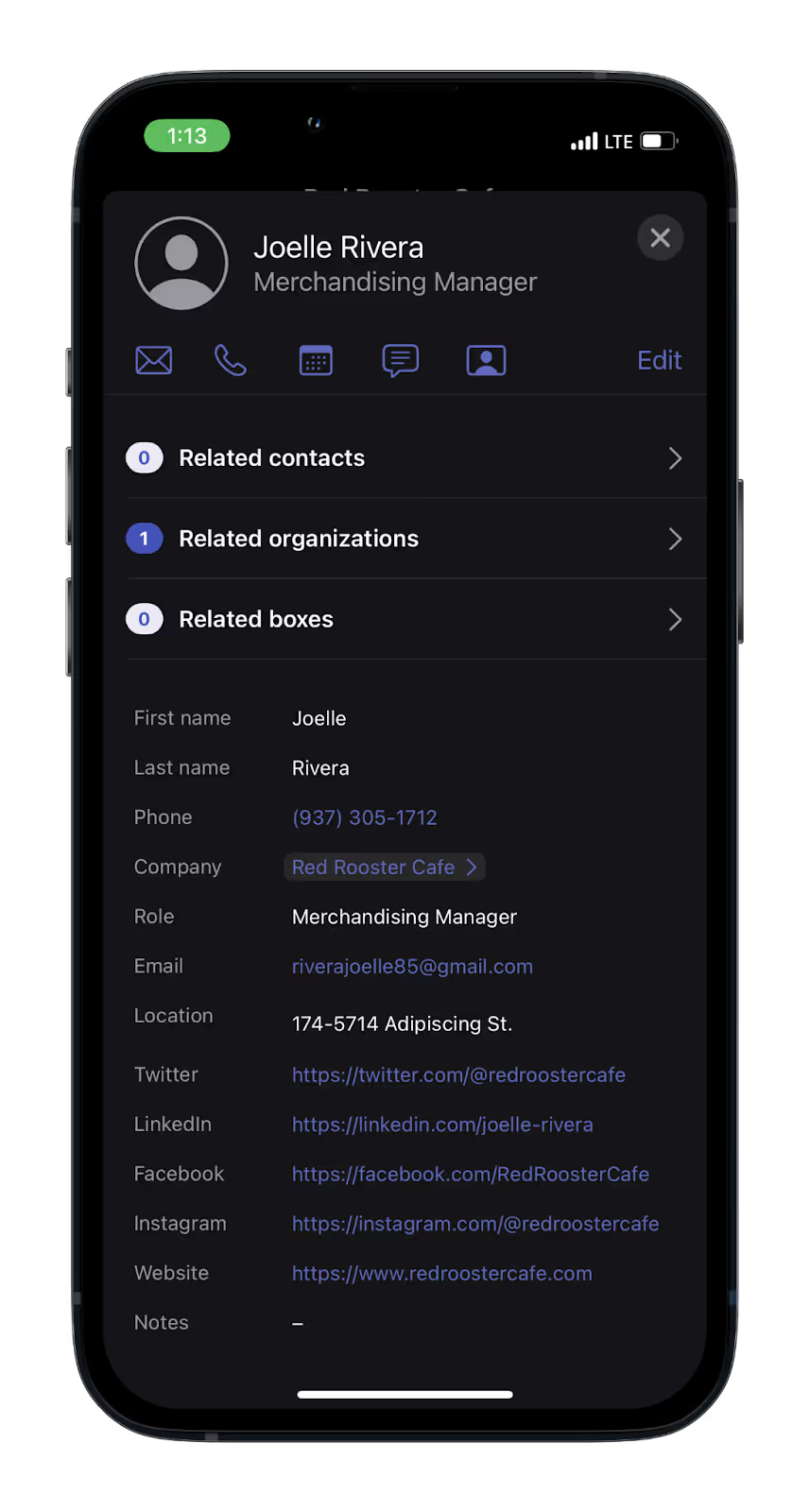
This update adds more contact and organization features to the iOS app so you can better understand how the people and companies in your pipelines are related.

Related contacts show you if another contact in your pipeline has the same domain (ex: @streak.com) as your contact. This helps you find members of their organization that may be important to include in decisions or invite to meetings.

Related organizations show you the organization for that person’s domain. For example, a contact for Alex (alex@acme.co) may have Acme Co as a related organization.
The related organization is automatically populated by Streak if it exists in your pipeline.

The company field is auto-enriched by Streak if we find publicly available data on about your contact LinkedIn or another site. As such, you’ll sometimes want to edit or remove the data if it’s no longer up to date or is incorrect.
This update allows you to edit the company field for a contact on your iOS device.
