Automate your CRM in Gmail
Automating your CRM not only saves time, but it improves the accuracy of your data and provides a better experience for your customers and your team.
Gmail extensions are powerful tools that enhance and tailor your Google Chrome experience (among other things). They serve as customized modules that add functionality to your browser and Gmail inbox, making online tasks more efficient and tailored to your needs.
In this article, we will focus on a specific category of these browser extensions - the best Chrome extensions for Gmail. These Gmail extensions can transform how you manage emails, collaborate with your team, or communicate with clients, particularly if you're part of a small or medium-sized business.
So, without further ado, let's explore a list of robust Chrome extensions and Gmail add-ons that could significantly improve your productivity and streamline your business operations.
Effectively managing and organizing your email is critical for all professionals, particularly for those in managerial or leadership roles.
These tools provide functions that streamline email management, from scheduling emails in advance to converting your Gmail inbox into an organized task list to effectively managing your contact details.
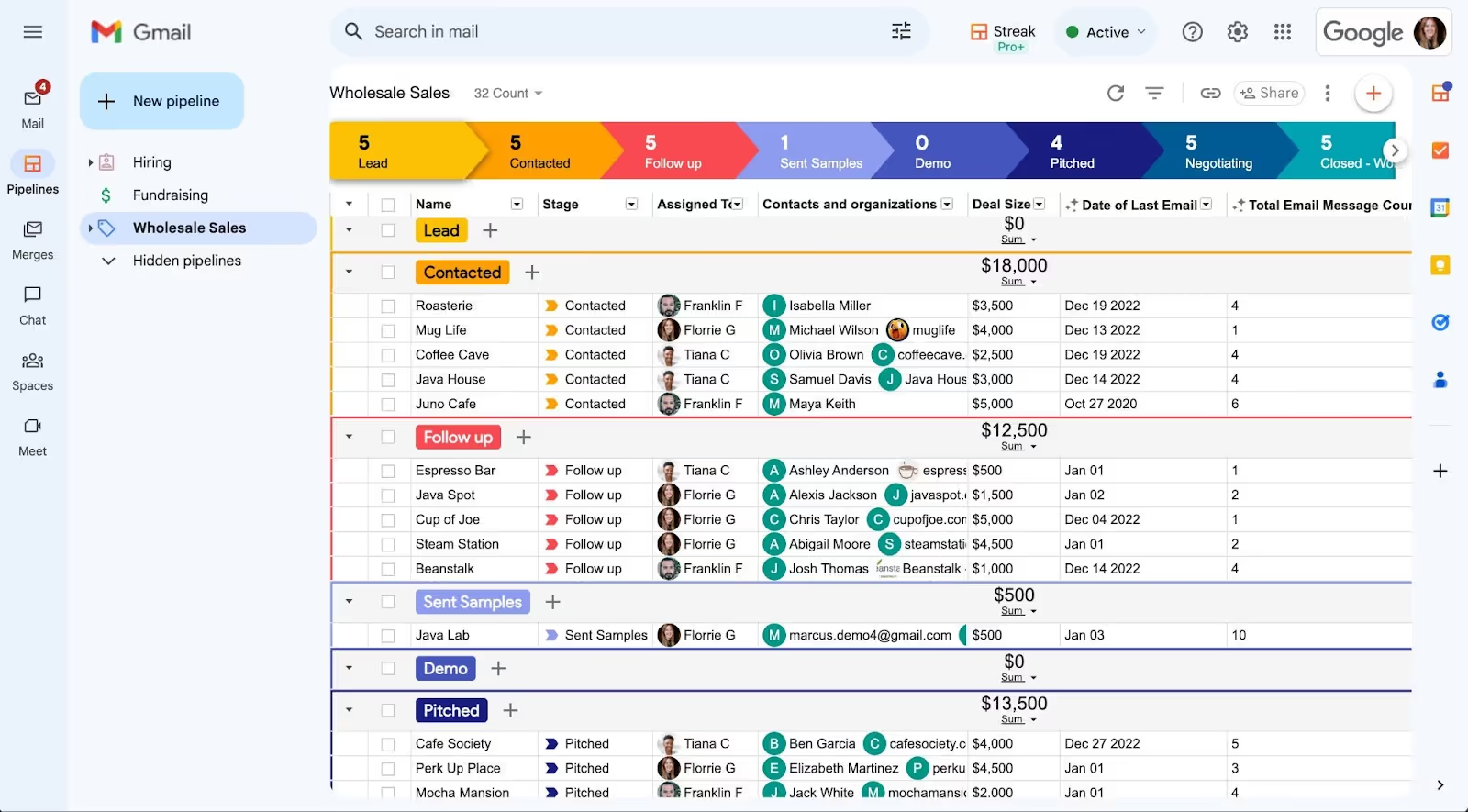
What it does: Streak is a flexible CRM that lives inside your Gmail inbox. It helps you collaborate with your team to manage customer relationships, track sales pipelines, run email campaigns, and integrate with the Google Workspace app.
Who it's for: This Gmail add-on is best for Sales reps, hiring managers, entrepreneurs, business owners, and anyone who needs to manage relationships or track processes directly within the Gmail interface.
How it helps: Streak CRM for Gmail allows you to track customer interactions and manage sales pipelines without leaving your inbox. It gives you a detailed view of each client, tracks email open rates, and simplifies collaboration by enabling you to share email threads with your team.
How it's used: Use it to manage your contacts and deals and organize tasks directly within Gmail. You can group emails from the same customer together for a quick overview of your communication. It also allows you to schedule emails, set reminders, and track viewed emails.
Pricing: Free email power tools, with CRM plans starting at $49/user/month.
{{cta-box}}
Note: The Streak CRM Gmail extension includes the mail merge and email tracking features found in Streak's other extensions (below). This is your one-stop shop for tracking your business processes and performing email outreach in Gmail.
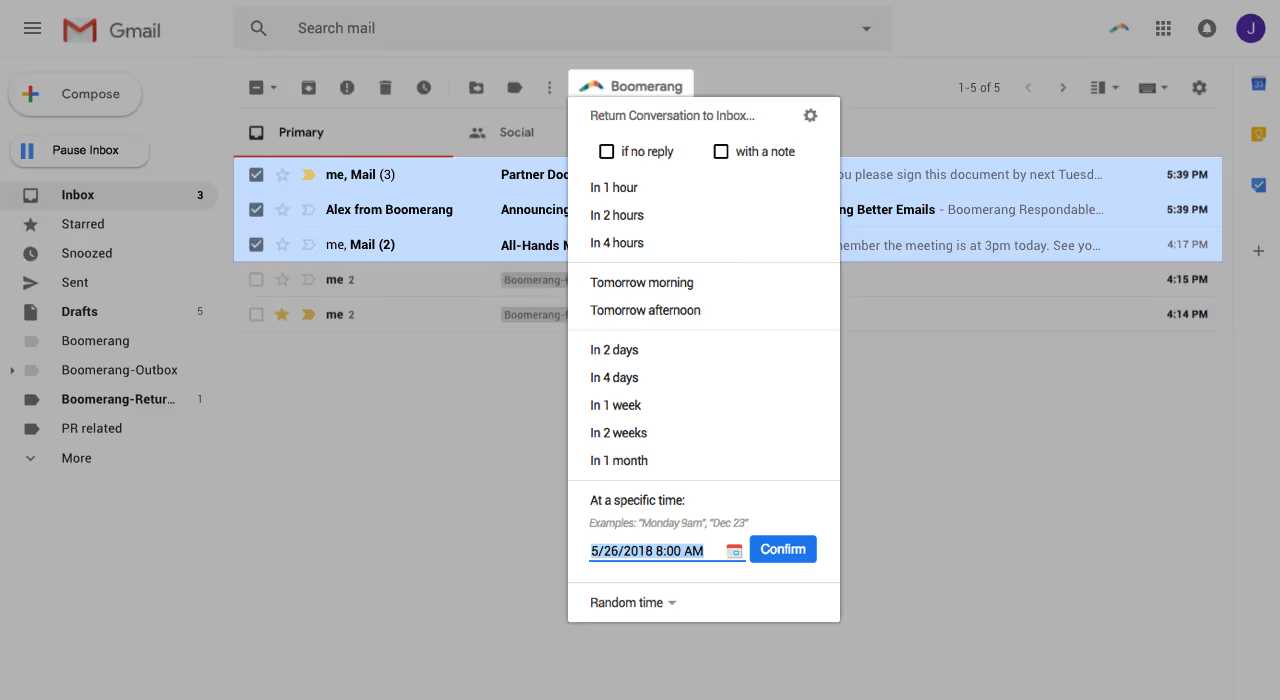
What it does: Available on the Chrome Web Store, Boomerang for Gmail lets you schedule emails to be sent later, helps you track responses, and enables you to pause your inbox.
Who it's for: Anyone who deals with a large volume of emails, such as Business Owners, Project Managers, and Sales Reps.
How it helps: It aids in controlling when emails are sent and received, helping to manage the email workload.
How it is used: Use it to schedule an email to be sent at a specific time, track when an email has been read, or pause your inbox to prevent new emails from coming in while you're focusing on other tasks.
Pricing: Free, with premium plans starting at $4.98/month.
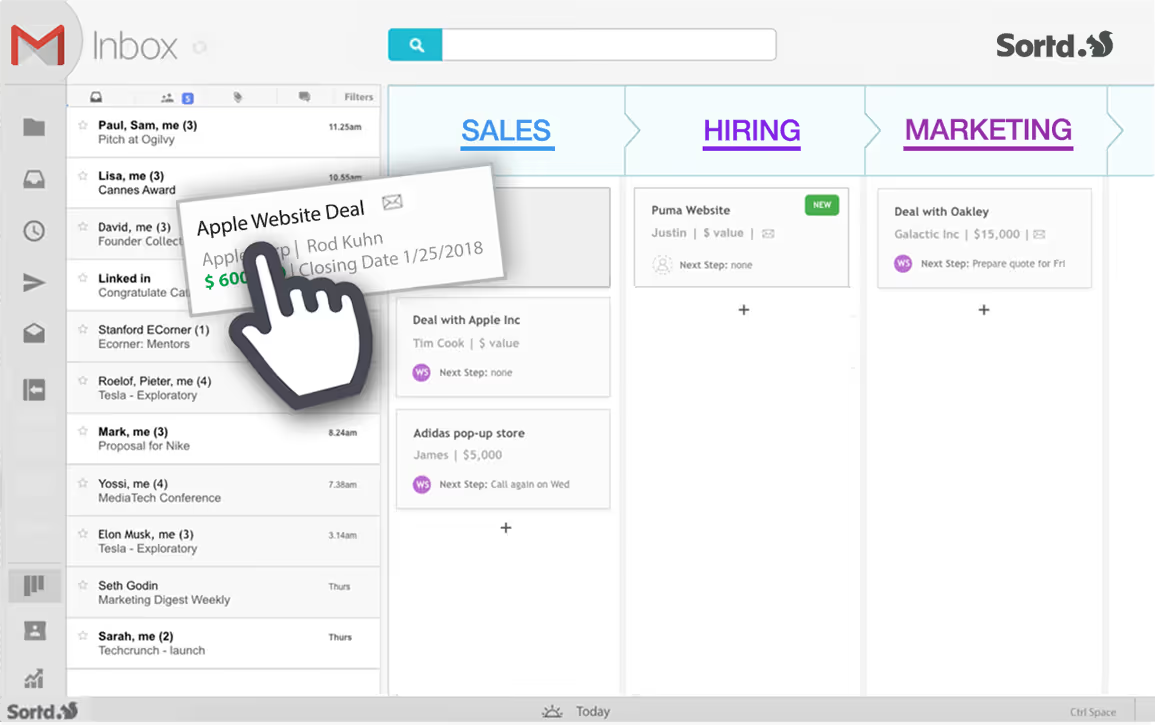
What it does: Sortd for Gmail is a Gmail extension that transforms your entire email interface into organized lists. It's like Trello for Gmail.
Who it's for: This Chrome extension is best for Project managers, team leaders, and those in need of organizing their email for specific workflows.
How it helps: Converts your cluttered email inbox into a clear, manageable list of tasks and follow-ups.
Specific details on how it is used: You can drag and drop emails into different lists and customize the interface for different workflows.
Pricing: Free, with premium plans available.
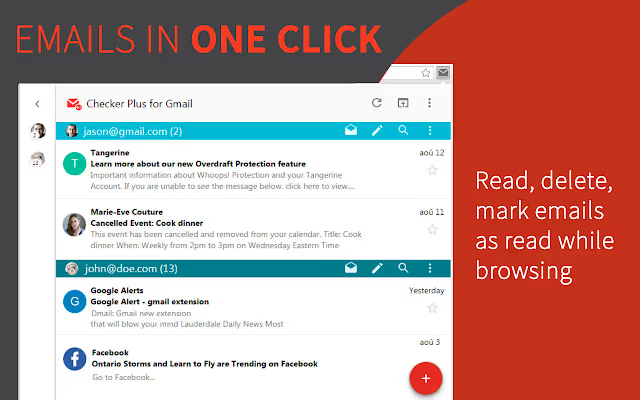
What it does: Checker Plus for Gmail provides quick access to multiple Gmail accounts in a beautiful interface.
Who it's for: Gmail users managing multiple email accounts, such as entrepreneurs, freelancers, or managers, who want more access to Gmail's key features.
How it helps: Offers quick, at-a-glance access to multiple Gmail accounts without needing to switch between accounts.
How it is used: Manage multiple email accounts from one place, read and delete emails without opening Gmail, and get desktop notifications of new emails.
Pricing: Free, with optional donations.
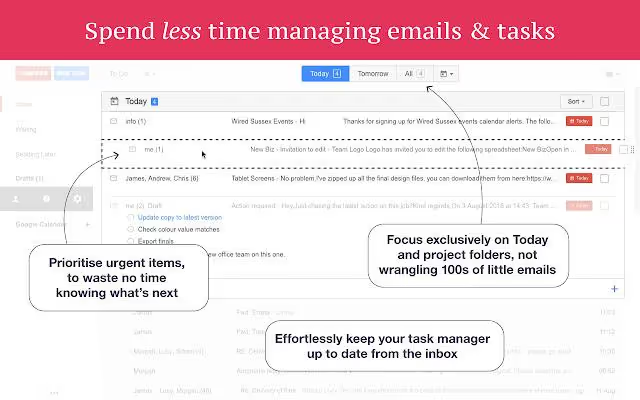
What it does: ActiveInbox converts emails into tasks so you can manage your inbox as a to-do list.
Who it's for: Anyone managing tasks through email, like project managers or team leaders.
How it helps: Helps you keep track of important emails and tasks, keeping them front and center until they're done.
How it is used: Turn emails into tasks, categorize and prioritize emails, add due dates to emails, and track progress on tasks.
Pricing: Starts at $5.37/month.
<div class="anchor-wrapper"><div id="collaboration-and-project-management" class="anchor-target"></div></div>
Collaboration and project management tools are integral to any team-based operation, whether you're running a small startup or a larger corporation. The following Gmail extensions offer capabilities to collaborate, manage tasks, and integrate other platforms directly within Gmail, turning your email client into a potent project management tool.
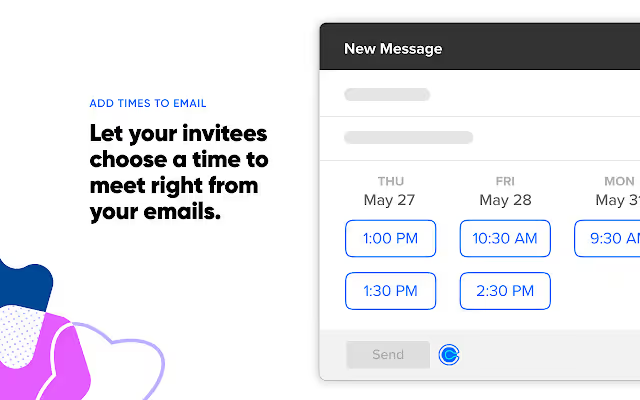
What it does: Available in the Chrome Web Store, Calendly integrates with Gmail to schedule meetings without back-and-forth emails.
Who it's for: Professionals, project managers, and anyone who schedules a lot of meetings.
How it helps: It streamlines the scheduling process. This Gmail add-on lets you share availability and allows others to book time directly.
How it is used: Use it to schedule meetings directly from Gmail. Share your availability, allow others to book a time, and automatically sync meetings to your calendar.
Pricing: Free, with premium plans starting at $10/month.
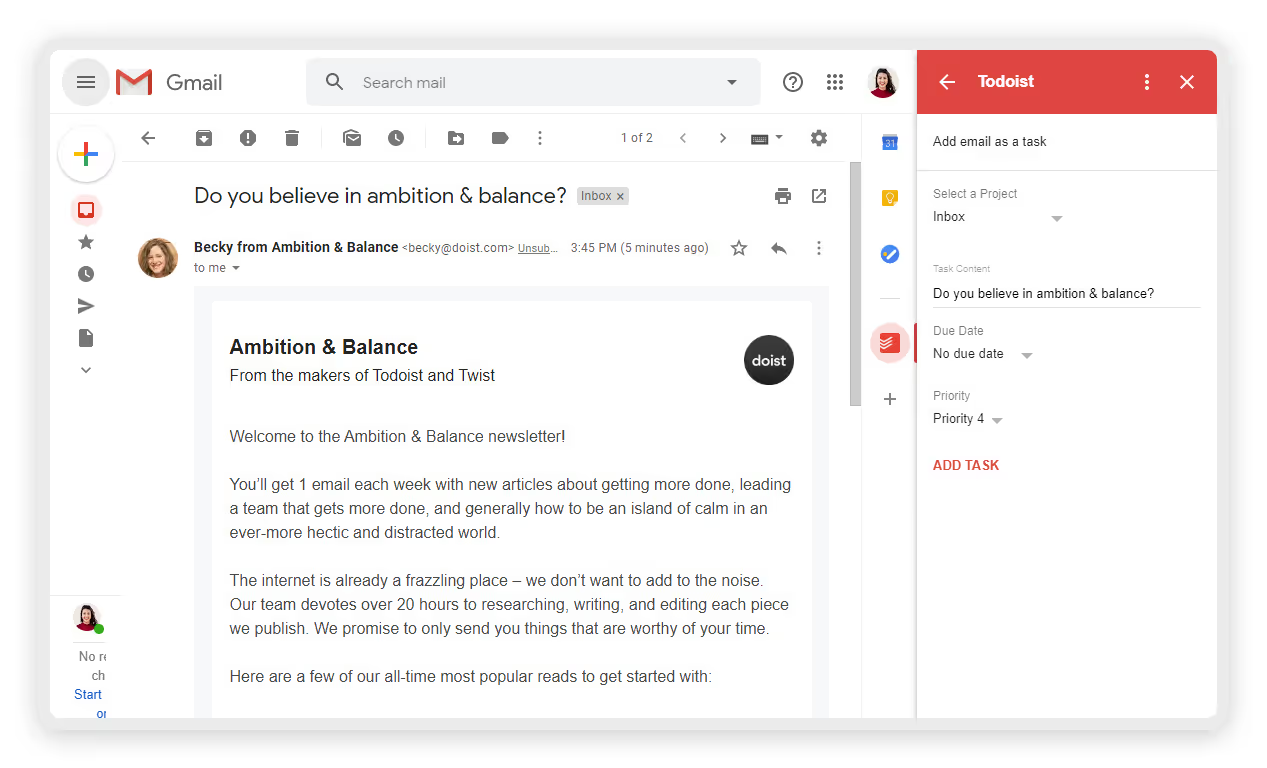
What it does: The Todoist extension integrates Todoist with Gmail so you can manage tasks and emails in one place.
Who it's for: Project managers, freelancers, and business owners who use email and Todoist for task management.
How it helps: Enables you to create tasks and to-do lists directly from emails, helping to streamline workflow and increase productivity.
How it is used: It converts emails into Todoist tasks, manages tasks within Gmail, and syncs tasks between Gmail and Todoist.
Pricing: Free, with premium plans starting at $4/month.
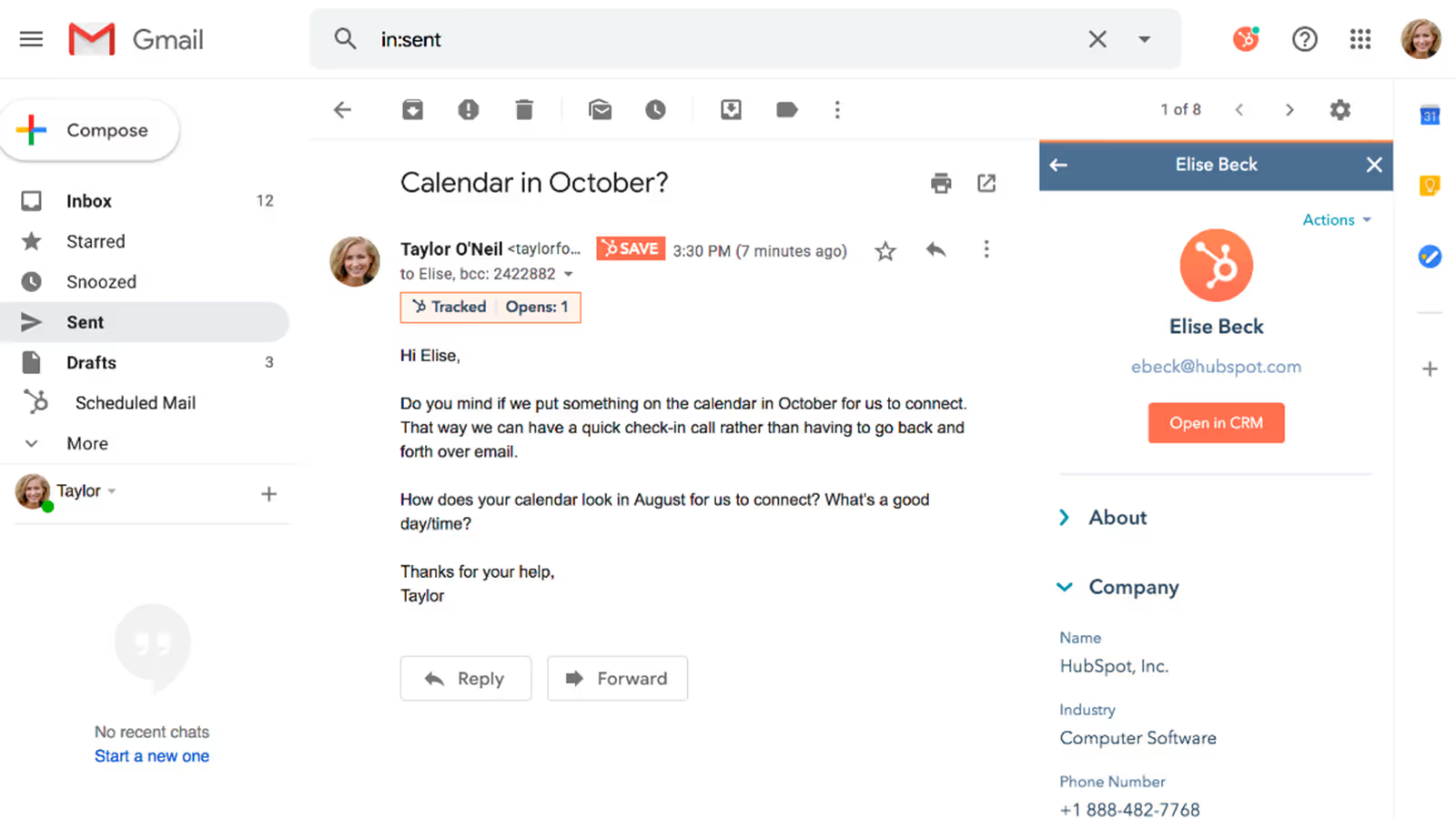
What it does: If you already use HubSpot, HubSpot Sales brings those insights into your Gmail inbox.
Who it's for: Sales teams, marketing professionals, and customer service reps who use HubSpot.
How it helps: This Gmail extension provides insights into email opens and interactions, allows easy meeting scheduling, and simplifies email outreach.
How it is used: It allows you to get notified when an email is opened, schedule meetings directly from Gmail, and automate and personalize outreach emails.
Pricing: Free, with premium features starting at $90/month.
<div class="anchor-wrapper"><div id="content-sharing-and-notetaking" class="anchor-target"></div></div>
In the modern workplace, we frequently find ourselves needing to share content with colleagues, clients, or partners. The ability to take notes directly within our digital communications platforms is also of paramount importance. These Gmail extensions make content sharing and notetaking easier directly from your Gmail inbox.
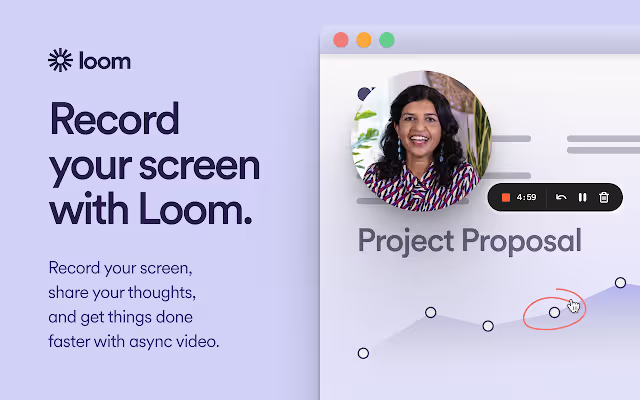
What it does: Loom is a screen recorder extension that allows you to capture and share video messages on your screen, camera, or both.
Who it's for: Educators, support teams, remote workers, and anyone needing to communicate visually.
How it helps: It makes sharing information and demonstrating tasks or processes straightforward and efficient.
How it's used: Record a process on your screen, share tutorials, or give presentations, then share the video link via Gmail.
Pricing: Free, with premium plans starting at $12.50/month.

What it does: Zight is a screen recording tool for easy video, screenshot, and GIF creation and editing.
Who it's for: Content creators, tutors, customer support agents, and anyone who needs to visually communicate.
How it helps: Simplifies the process of creating, editing, and sharing instructional or explanatory videos.
How it is used: Record your screen, webcam, or both. Edit the video or screenshot within the browser, then share the content by pasting a link in Gmail.
Pricing: Free, with premium plans available.
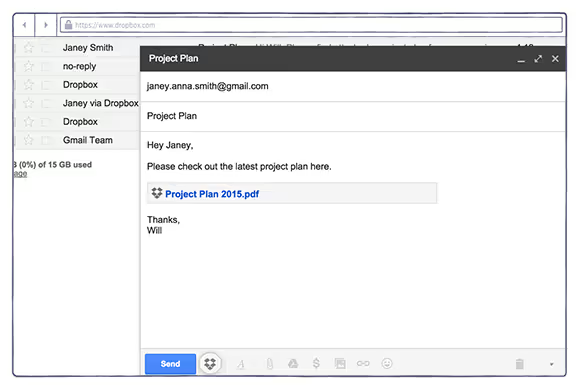
What it does: The Dropbox extension integrates Dropbox with Gmail for easy file sharing.
Who it's for: Anyone who uses Dropbox and Gmail and needs to share files like project managers, graphic designers, and freelancers.
How it helps: Simplifies the process of sharing files and reduces the need for email attachments.
How it is used: Attach Dropbox files to emails directly from Gmail and save attachments directly to Dropbox.
Pricing: Free, Dropbox subscription required for some features.
Note: Currently, the Dropbox Chrome extension is only compatible with ChromeOS. Goggle Workspace users can now use the Dropbox for Gmail app available here.
<div class="anchor-wrapper"><div id="writing-enhancement" class="anchor-target"></div></div>
Good communication is key in every business, and in the digital age, much of this communication is written. These Gmails apps and extensions will help you ensure that your writing is clear, professional, and error-free.
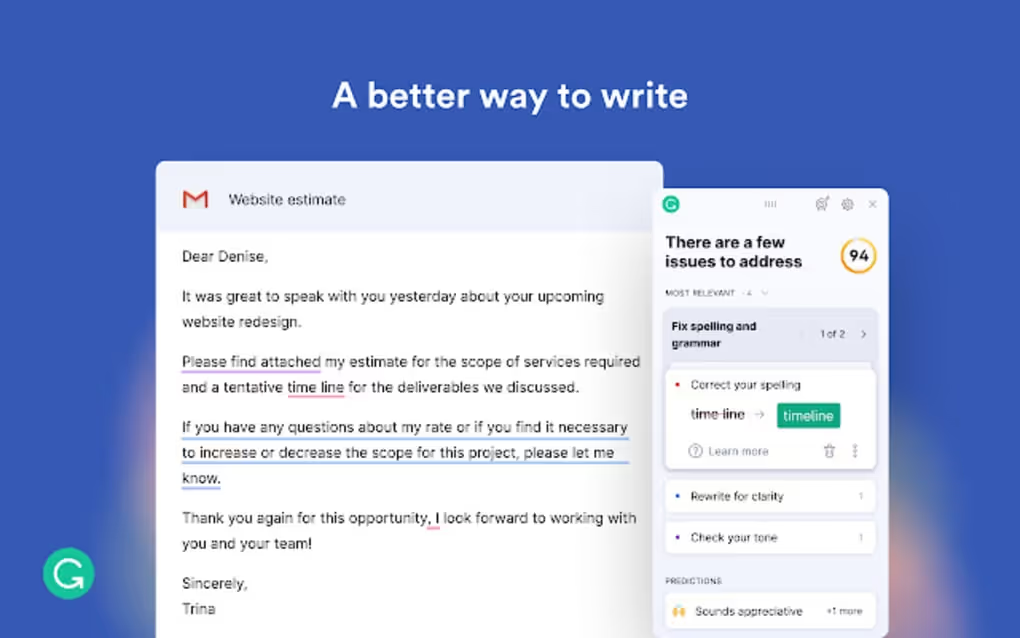
What it does: Grammarly helps you improve your writing by checking for more than 400 types of spelling, grammar, and punctuation errors.
Who it's for: Anyone who writes emails, like sales reps, marketers, and business owners.
How it helps: It enhances your professionalism by preventing writing mistakes and making you sound more confident.
How it is used: Check emails for grammar, punctuation, and style errors before sending, and get suggestions for improving your writing.
Pricing: Free, with premium plans starting at $12/month.
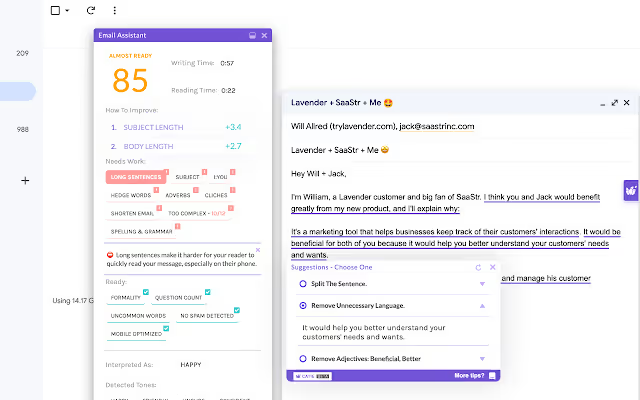
What it does: Lavender provides real-time AI-driven suggestions to help you write better, more effective emails.
Who it's for: Professionals who frequently write emails, such as sales representatives, marketers, customer service reps, and business owners.
How it helps: Lavender helps you create compelling emails that get responses. It provides readability scores, sentiment analysis, politeness measures, and other useful metrics. It also suggests improvements for your subject lines and email body to increase response rates.
How it's used: As you write an email in Gmail, Lavender analyzes your text and provides real-time suggestions for improvement. This may include making language clearer, changing the tone to be more polite or assertive, and improving your subject line to make it more engaging.
Pricing: Free to use, with premium plans available for additional features and insights.
<div class="anchor-wrapper"><div id="email-tracking" class="anchor-target"></div></div>
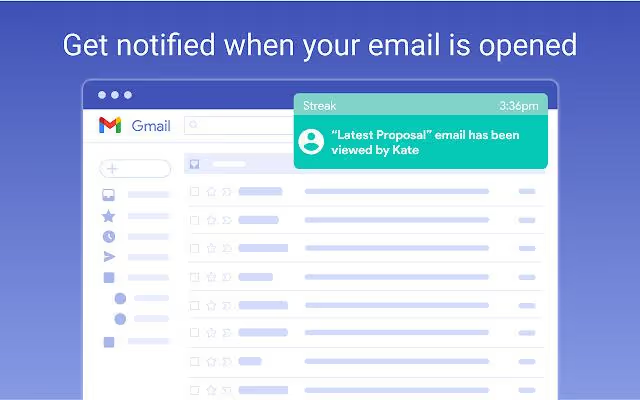
Knowing when and where your emails are opened can be a powerful tool, especially for sales and marketing teams. These Gmail extensions provide you with this ability, allowing you to track your emails and gain insights into your communications.
What it does: Streak Email Tracking for Gmail tells you when and how many times your emails are opened.
Who it's for: Sales reps, PR professionals, business owners, and anyone needing insights into their email communications.
How it helps: Helps you know when your emails are read and how often, providing you with important feedback.
How it's used: Find email tracking data in each email to know when and how many times it has been opened. This provides you with valuable data to gauge the interest of your recipients. You can also browse all of your recently viewed sent emails in a dedicated folder in your inbox.
Pricing: Free, with link tracking features available at an additional cost.

What it does: Mailsuite for Gmail individually tracks whether your group emails have been read and provides real-time notifications as well as scheduling campaigns, document sharing, and mail merge for personalization.
Who it's for: Sales reps, PR professionals, and anyone who needs to know if their emails are being read.
How it helps: Provides confirmation of email delivery and reading, giving insight into your email communications.
How it is used: Receive real-time notifications when an email is opened, see which links in the email were clicked, and access other insightful data.
Pricing: Free, with premium plans starting at $4.99/user/month.
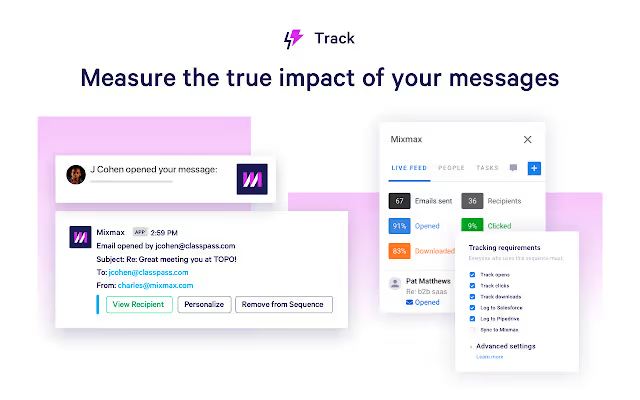
What it does: Mixmax is a powerful tracking and automation tool for Gmail.
Who it's for: Sales reps, recruiters, and anyone who sends out a lot of emails and wants to track them.
How it helps: Provides tools for email view tracking, scheduling, templates, automation, and surveys to streamline email communication.
How it is used: Track when and who opens your emails, schedule emails to be sent later, create and use templates, send out surveys, and set up automated follow-up sequences.
Pricing: Free trial, with premium plans starting at $29/month.
<div class="anchor-wrapper"><div id="a-note-on-extension-conflicts" class="anchor-target"></div></div>
Gmail Extensions can be game changers by giving you extra tools and capabilities in apps that you're already using. While it can be tempting to load up your browser with as many extensions as you can handle, some extensions don't play nice and can cause issues when used simultaneously. This is called an extension conflict.
Extension conflicts occur when two or more browser extensions interfere with each other's functionality or with the normal operation of the web browser or websites. These conflicts can cause a variety of problems, from minor annoyances like graphical glitches or features not working as expected due to major issues like crashes.
A common sign of an extension conflict is when your browser behaves unexpectedly after installing a new extension. These issues may include webpages loading slowly or not functioning correctly, the browser crashing, or extensions not working as they should.
The best way to determine if one of your extensions is causing a conflict is to disable all extensions and systematically check each one by turning it on again and seeing if the issue persists.
<div class="anchor-wrapper"><div id="enhance-your-inbox-experience-with-chrome-extensions-for-gmail" class="anchor-target"></div></div>
Leveraging Chrome extensions for Gmail can greatly enhance your email management, streamline business operations, and make everyday tasks more efficient.
From augmenting your writing to transforming your inbox into a dynamic workspace, these tools offer impressive benefits tailored to the needs of entrepreneurs and small-to-medium businesses.
Remember, the right balance of extensions is key; while they offer immense value, overloading may lead to extension conflicts. So, explore judiciously, and harness the power of Chrome extensions to amplify your Gmail experience.
Looking for a more effective CRM and communication tool? Try Streak. It's free to sign up, and takes only 30 seconds to get started.

Organize emails and track contacts and deals for every workflow in Gmail. Try Streak pipelines in your inbox free for 14 days.