Email template library: 25+ business email templates and outlines
A wide range templates to improve your email outreach plus best practices for using and optimizing email templates.
Raise your hand if you’ve ever asked a friend or colleague to look over an email before you hit “send.”
🙋🙋🙋
It’s basically all of us.
The average office employee sends 40 emails a day, and that number has been on the rise for years. Email is a vital part of workplace communication, helping you stay connected with your colleagues, management, clients, customers, vendors, and more. If you can name them, you probably email them.
Because of the large number and wide audience of your emails, sometimes it can feel a little overwhelming to be sure you’re following the proper email format. We’ve covered what you need to know about formatting your emails correctly so you send every one with confidence.
<div class="anchor-wrapper"><div id="what-is-proper" class="anchor-target"></div></div>
To answer this, let’s start with a more broad question. What is an email format?
An email format is all of the aspects that go into an email: the subject, header, body, and footer. You could even say it includes the sender’s email address because the sender matters—especially in marketing emails.
Since email is such a broad form of communication, there is no one-size-fits-all, proper email format. The correct way to write an email depends on:
<div class="anchor-wrapper"><div id="why-does-email" class="anchor-target"></div></div>
People are quick to make judgments based on the way you communicate, and email is no different. There are several reasons why choosing the proper email format matters in your professional life.
Think of professionalism less in the matter of how formal you are and more in the way that you present yourself as a professional. Professionalism doesn’t have to be overly stuffy. Instead, focus on using a polite and friendly tone, being personal, avoiding insensitive language, and being prompt in your responses.
The average professional spends more than two and a half hours reading and responding to emails during their workday, meaning that over a quarter of the day is eaten up by email. Having confidence in how to format emails can save you hours of agonizing over how to write the perfect email. On top of that, sending concise, properly formatted emails is a huge benefit for your recipients who are likely already short on time.
This is a major consideration if you’re sending cold emails or contacting people subscribed to an email list. At any time, receivers should have a way to opt out of future communication with you. Any commercial emails must follow the CAN-SPAM Act, which is enforced by the Federal Trade Commission.
<div class="anchor-wrapper"><div id="elements-of-an-email" class="anchor-target"></div></div>
Emails have three major elements: the header, body, and footer. Here are a few ways to format each one.
For anything work-related, be sure you’re using a professional email address. If you don’t have an email tied to your work, retire that old email address from high school and create a free Gmail address that includes your first and last name. If you have multiple email accounts tied to your phone email, make sure you’re always selecting your work email as the sender.
Be mindful of your use of CC (carbon copy) and BCC (blind carbon copy). There’s a balance between making sure all of the appropriate people are included in communication and overloading someone’s inbox with non-pertinent information.
Use a clear subject line so your recipient understands what you’ll be talking about in the body of your email.
Start with a personal touch if possible. Make a comment about a shared interest or simply note that you hope they had a great weekend.
Be respectful of your recipient’s time by writing concise emails that cover all of the necessary information. If you need to schedule a great deal of information or engage in some back-and-forth conversation, it will likely benefit everyone if you suggest an in-person meeting or Zoom call.
We’ll go in-depth into an auto signature below, but it’s an easy way to add professionalism to your emails and save yourself a little bit of time.
If there are ways to contact you other than email, include them within the signature of your email. This may include your phone number or website.
For any commercial emails, such as cold emails to a potential client, be sure to follow the CAN-SPAM Act and include necessary legal disclaimers and opt-out options within the footer of your emails. People need the option to unsubscribe from your promotions.
<div class="anchor-wrapper"><div id="5-tips-for-proper" class="anchor-target"></div></div>
Now that you know the basics of a great email, let’s zoom out. Check out these ways you can go the extra mile in creating effective, engaging emails.
The biggest factor that influences your email format is who you’re emailing and why you’re contacting them. In general, the closer a relationship you have with someone, the less you are concerned with the formalities of your email format. In addition, back-and-forth emails generally tend to be less formal than a one-off email or the first email sent in a chain.
When you’re drafting emails sent to a wide audience or newer contacts, your choices in email formatting should be influenced by the characteristics of the receiver. Younger generations tend to prefer less formal communication that may even include emojis or memes within the message or subject. Older recipients may respond better to more formality in your emails.
In 2022, people spent an average of 9 seconds reading an email. You need to be able to get your point across quickly or demonstrate to readers that your email is worth more of their time. To make your email skimmable, try these tactics:
It’s Murphy’s Law of Attachments—90% of the time that you say a file is attached, you’re going to forget to attach it.
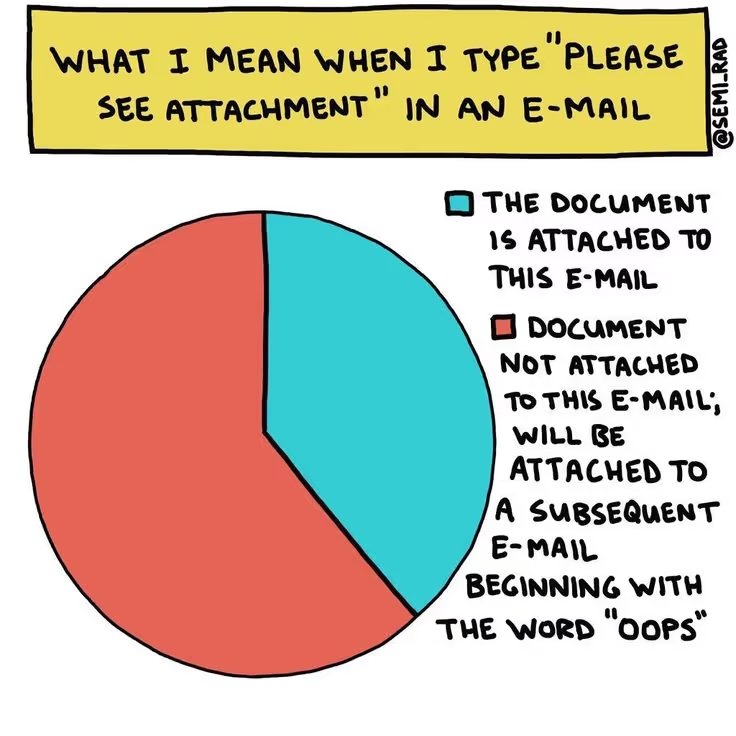
Thankfully, Gmail has wised up to this and now shows a warning if it notices you’ve forgotten to include your attachment in the email.
There are several ways to attach a file, so consider how you want your receiver to interact with it. A PDF is great if you are opting for a static file they don’t need to change. You may choose to attach a Google Doc link for any collaborative content though. Gmail lets you insert a link from your Google Drive directly into the email when you click on the three dots to add more in the bottom right corner of your email.
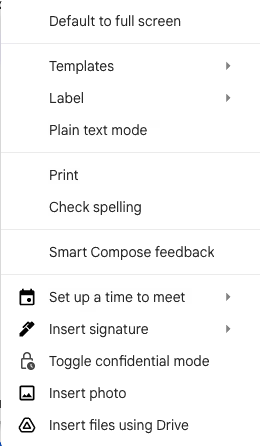
Your attachment ends up looking like this.
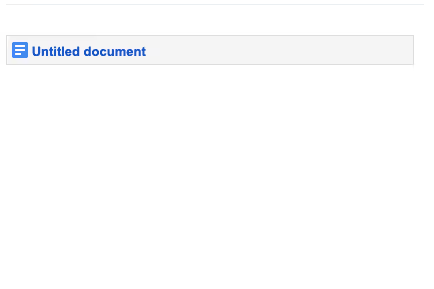
Another option is to hyperlink Google file attachments within the text itself, making it clear what the link will lead to.

Use your best judgment to decide the best way to attach necessary files; just be descriptive in the attachment name so your recipient can feel confident the file is from you and not phishing.
Your subject line can be funny, quirky, or witty, but it should still relate to the content or purpose of the email. Your job in the subject is to help recipients know what to expect and make it easy for them to search for your email later on.
An email signature not only adds credibility to your communication but saves you time in the long run. You should include your full name, job title, company, and contact information such as your phone number and website. Some signatures even include a professional headshot of the sender. Here’s an example. (This Hubspot blog offers even more if you’re curious.)

<div class="anchor-wrapper"><div id="simplify-your-email" class="anchor-target"></div></div>
If you’re unsure of where to get started as you format your professional emails, check out Streak’s email template library. It includes templates for:
Use these templates as a starting point, but be sure to customize them to meet your specific needs and match your personality. Once you’ve found (or created) a few email templates you love and use often, you can save yourself a little bit of time by saving your version as a snippet in Streak to reuse it again and again.
Like what you’re reading? This is only a taste of how Streak makes inboxes a better place to be. Learn more here or give it a try for free.
