How to separate email threads in Gmail
Learn how Gmail's Conversation View groups your emails together and how to separate specific emails into new conversations or threads (with new subject lines) in Gmail.
A lot can happen in an email thread. If you've ever found yourself relaying information between your email conversations and coworkers and stakeholders, we're here to tell you that's not the answer; there's a better way.
Streak Share is a s free Streak feature that lets you create a unique link to any email thread in your inbox. You can then share via email, text message, Google Doc, Notion page, or anywhere else you can paste a link.
{{cta-box}}

This allows you to share emails without forwarding or cc'ing and gives you the ability to revoke access at any time.
In this article, we'll cover some reasons why you might want to share emails and how to do precisely that with Streak Share.
To get started with Streak Share, install the free Streak extension for your Chrome or Safari browser.
You might want to share emails with people other than the primary recipients for many reasons. Consider these scenarios:
Generally, you share emails because you want to update or inform people not included in the email chain.
Most people choose one of the following three options to share emails:
When you send group emails, you have to add at least one primary recipient in the “To:” field, but you also have the option to add “CC” recipients.
“CC” -ing someone is a way to ensure they get the message without being treated as a central participant in the conversation. The CC email is a copy for their reference and generally doesn't require them to respond.
The CC'd recipient can see each recipient and other people who are CC'd on the email thread. If they want, they can respond to just the sender or to multiple people included in the email.
Sending someone a blind carbon copy email is nearly identical to sending them a carbon copy. The only difference between these two options is that the primary and CC recipients can't see when you blind copy someone on the email.
Generally, you BCC someone when you don't want to share their contact information with the other people involved in the conversation. The BCC recipient views the email thread without anyone else knowing. They can also reply to all recipients and CC'd people.
Forwarding an email re-sends an email you received to a new recipient (or several). If the sender didn't include someone but you want them to see the emails, forwarding them the email is an option.
A recipient of a forwarded email can only reply to the person who forwarded it to them, not to recipients on the original thread.
Another option for sharing emails is to screenshot each email and send those images to someone. However, if you have to use more than one or two screenshots, this soon becomes tedious and annoying for everyone involved.
Additionally, screenshots only give you a snapshot of the conversation, which can quickly become outdated.
However, there is a better solution.
Streak Share is a free tool that helps you collaborate with team members and improve communication by creating a shareable "insert link" to an email in your inbox.
Once you share the email link, the person or people you share it with will be able to view all emails in that thread. The link will even update as more emails come in via the Gmail app or inbox.
People on your email chain will not receive an alert that you created the Streak Share link, and you don't need their permission to do so. You can choose how to share emails in your inbox.
Think of it like showing someone an email on your phone — the other person can read the email as long as you say it's okay but not interact with it.
Streak Share is a convenient digital version of that interaction without needing to hand over your own device.
{{cta-box}}
Streak Share helps you share conversations so you can more easily loop in colleagues and share information (which can limit the research effort). A few key features give Streak Share advantages over other email-sharing methods.
Unlike carbon copies, Streak Share links are read-only.
The people you share the link with can't interact with the email thread other than viewing it via the web address you're sharing. If you want to share an email thread with one person or a group without getting them directly involved, Streak Share is the ideal method.
Sharing an email by forwarding or sending carbon copies of it limits you and requires recipients to go to their inbox every time they need to review the conversation details.
With Streak Share, you can paste a link to your email thread in any collaboration tools you already use and discuss your shared email threads wherever the topics come up. That means you can share email conversations in:
Unlike forwarding, screenshots, or CC'd emails, if somebody inevitably forgets to hit "reply all," you don't have to send out another link when there's a new reply to the email thread. The original Streak Share link automatically displays additional emails on the thread, offering real-time updates.
You can revoke access at any point if you no longer want people to view your email thread. Shared the link to an email across multiple places? Not to worry—all you have to do is go to the original thread and toggle off link sharing. The Streak Share link will immediately become invalid, revoking access to everybody with your unique link.

Create a Streak Share link to email with just a few clicks. Here's how:
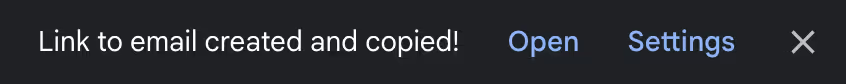

The Streak Share link will be updated if any new emails arrive in this thread. All the link viewer has to do to see the updates is refresh the page.

If the conversation becomes sensitive or someone on your team who has the link no longer works, you can immediately revoke access to your shared emails at any time.
To revoke access to Streak Share links to your emails:
Once you revoke access to a Streak Share link, the link will immediately become invalid everywhere it is shared.
Rather than copying and pasting email screenshots or adding dozens of people to the BCC list, use Streak Share to share real-time versions of your emails. Streak Share lets you share an email anywhere you can paste a link.
Want to update your boss on email communications or show an email to your friends or colleagues? Try Streak for free.
It only takes 30 seconds to get started.
Create shareable read-only links to your emails with Streak Share. Download the free tool for Gmail.