Free email tracking in Gmail
How to track when your emails are viewed for free in Gmail.
Email marketing is a tried-and-true way to reach your customers. In fact, this marketing strategy has an ROI of $36 for every dollar spent.
But how do you know that your marketing emails are generating real results? To determine how effective your emails truly are, you’ll need to track relevant KPIs, or key performance indicators.
KPIs give your organization helpful insights into your email marketing campaign to make it even more effective. Here are some of the most important KPIs for email marketing.
<div class="anchor-wrapper"><div id="what-are-kpis" class="anchor-target"></div></div>
KPIs are data points you can use to measure progress towards your organization’s goals. Consistently tracking your organization’s KPIs provides helpful insights about your target audience and their behavior. With these insights, you can adjust your strategy to better resonate with them and make a stronger impact.
Measuring KPIs is important because they give you the tools you need to assess your progress towards your email marketing goals. KPIs provide tangible information, so rather than guessing, you’ll know exactly how your email campaigns are performing.
<div class="anchor-wrapper"><div id="which-email-marketing-kpis" class="anchor-target"></div></div>
There are many potential email marketing KPIs to track, and it can be difficult to decide which ones to focus on. Here are the most important KPIs for email marketing.
<div class="anchor-wrapper"><div id="open-rate" class="anchor-target"></div></div>

This is the percentage of your emails that recipients open. This metric is important to track because recipients need to open emails in order to engage with them. Email tracking tools can help you see who’s opening your emails and calculate an open rate.
Your open rate indicates whether or not you have a compelling subject line for your email and whether or not you're targeting the right segments of people with your email outreach.
Average open rates vary by industry and type of email. For example, emails in the education sector see open rates as high as 28.5%, while retail open rates are only 17.1%. While opening an email is the first step required for email engagement, open rates are most effective when tracked along with other KPIs to show how effective your email content is.
To calculate your open rate, divide the number of emails opened by the number of emails delivered. Multiply the result by 100 to get your percentage.
<div class="anchor-wrapper"><div id="unsubscribe-rate" class="anchor-target"></div></div>
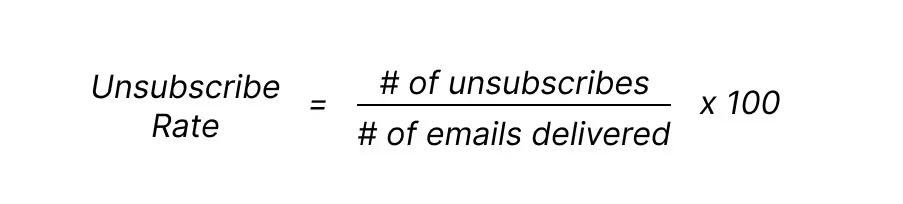
Unsubscribe rate is the percentage of received emails that result in a recipient opting out from your email list. These recipients are giving you a strong message – “Don’t send me anything, ever!”.
Typical rates vary by industry, with rates as high as 1 or 2% being average. Higher-than-average unsubscribe rates can be a sign you’re sending too many emails or not delivering on the value you promise to people who sign up for your email list.
Advanced techniques such as A/B testing and email segmentation can be helpful when troubleshooting high unsubscribe rates.
To calculate your unsubscribe rate, divide the number of emails resulting in an opt-out by the number of emails delivered. Multiply the result by 100 to get your percentage.
<div class="anchor-wrapper"><div id="click-through-rate" class="anchor-target"></div></div>
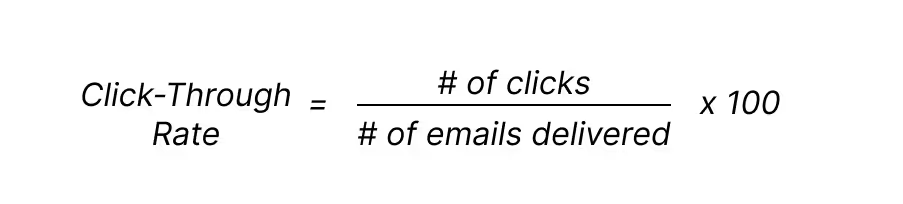
The Click-Through Rate (CTR) is one of the most important email KPI metrics to track, because it indicates the percentage of recipients who click on a link in your email. High click-through rates mean that your emails are piquing your audience’s interest and motivating them to take action.
Within each email campaign, it’s important to identify which links are getting the most traffic. This can help you determine where to place links within your emails to catch the reader’s attention.
You can calculate your click-through rate by tracking total clicks or unique clicks. Unique clicks indicate the number of users that have clicked on any link in your email, regardless of how many links they have clicked. As the name implies, total clicks indicates the number of times your links have been clicked, including multiple clicks from the same user.
To calculate click-through rate, divide either the total clicks or unique clicks by the total number of emails delivered. Multiply the result by 100 to get the final percentage.
<div class="anchor-wrapper"><div id="conversion-rate" class="anchor-target"></div></div>
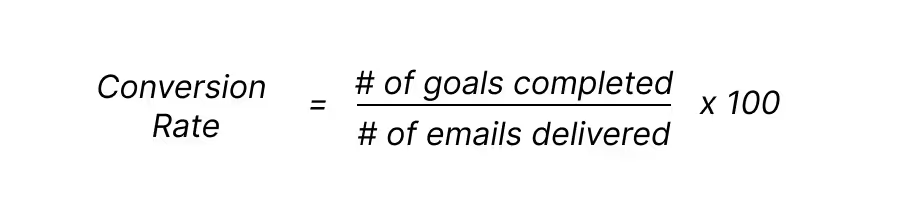
Conversion rate is another very important KPI to track across your email marketing campaign. Conversion rates indicate the percentage of email recipients that ultimately take a specific action as a result of your messaging. This could be making a purchase, viewing a specific piece of content, responding to your email, or signing a petition, for example.
This KPI is crucial because it is indicative of how successful your email campaign is overall. However, it can be difficult to track, depending on the complexity of your sales funnel from the email to the desired action.
To calculate email conversion rate, take the number of people who completed your desired action and divide it by the number of total emails delivered. Again, multiply by 100 to get your percentage.
<div class="anchor-wrapper"><div id="bounce-rate" class="anchor-target"></div></div>
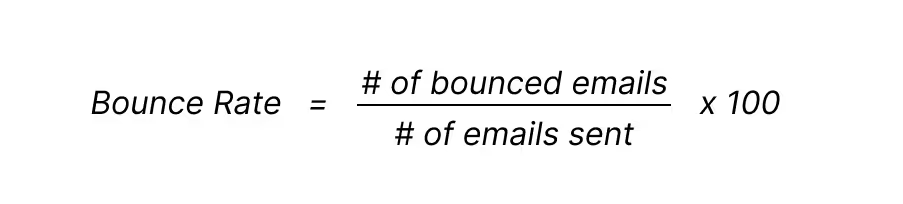
Your bounce rate is the percentage of emails that do not successfully reach the recipient’s inbox. Your bounce rate shows you how many of your recipients have active email addresses and how effective your list is. High bounce rates can negatively affect your reputation, and providers may classify these emails as spam.
There are several different types of email bounces, and it’s important to look at these individually.
Hard bounces happen when an email address is invalid or has been deleted, while soft bounces happen when a recipient’s inbox is full or there is a temporary problem with the server. Additionally, if a recipient blocks your emails or files a complaint about them, that can also show up as a bounce.
To calculate your bounce rate, divide the number of bounced emails by the total number of emails sent. Consistently monitoring your bounce rate will help you identify any potential problems with your emails and keep your list up-to-date.
<div class="anchor-wrapper"><div id="forward-rate" class="anchor-target"></div></div>
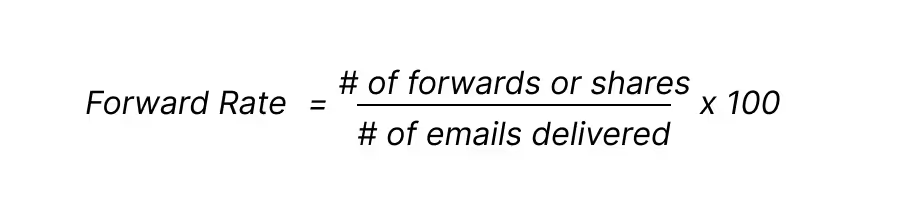
This KPI is the rate at which your recipients forward your messages to others. If your emails feature a social media share button, you can also track social shares as a KPI. This metric can be helpful for newsletters and other informational content that has the potential to go viral. Forward rates will also tell you which types of content resonate with readers best, as well as which fail to make an impact.
To calculate your forward rate, divide the number of forwards by the number of total emails. You can also calculate the total share rate by combining the number of forwards and social media shares.
<div class="anchor-wrapper"><div id="list-growth-rate" class="anchor-target"></div></div>
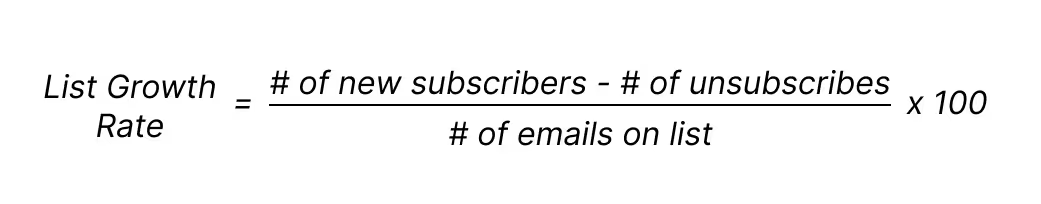
You’ll need a steady, reliable email list in order to run campaigns, which is why list growth rate is such an important KPI for email marketing. This is the rate at which your list adds new subscribers, and it can have a positive or negative trajectory.
Email lists will naturally lose subscribers over time. Users unsubscribe and email accounts are deleted. Because of this, you’ll need to actively take steps to increase your email list over time. Your list growth rate will tell you if your email signup strategies are effective or if you’ll need to try different tactics to keep people reading.
To calculate this, subtract the total number of unsubscribes from the total number of new subscribers. Then, divide that number by the total number of subscribers on your list. Multiply your results by 100 to get a percentage.
<div class="anchor-wrapper"><div id="tracking-kpis-in-gmail" class="anchor-target"></div></div>
Many of these KPIs require an email marketing tool to accurately measure your data points. When comparing email marketing tools, be sure to assess how you’ll measure your KPIs in each one.
Streak’s free extension allows you to send mass emails directly from your Gmail account. With email tracking and link click tracking, you’ll see exactly when your emails have arrived, if they’ve been viewed, and if your links have been clicked. Send A/B tests in your mail merges to view these statistics across entire email marketing campaigns.
Install Streak to try our mail merge in Gmail today.
