Add and edit CRM contacts on the go with Streak iOS app
Quickly add contacts and leads to your CRM or update an existing contact on an iPhone or iPad.
Keeping an accurate record of leads and customers is table stakes for top-performing sales teams. But without the best contact management software (CMS) in place, it’s not possible to maintain clean data or healthy customer relationships. How would any seller possibly know how or when to reach out to people in their book of business?
If you’re dealing with any sort of volume, it’s practically essential that you have a CMS to automate your marketing workflows.
Contact management software helps teams organize all of their contacts’ information and activities — and it provides effective tools for ongoing marketing. It’s almost like having an extra employee whose only job is to keep track of all your sales and marketing processes.
Contact management software is an online platform that allows you to market to your database of contacts. These databases often include leads, customers, partners, and investors that sales teams market to or communicate with.
Imagine a new business owner working with just five leads. A year later, imagine that same owner, but with 150 customers and 1,000 active leads managed by a growing team. That owner needs something better than messy spreadsheets and calendar reminders. That’s where a CMS comes in.
<div class="anchor-wrapper"><div id="common-contact-management-software-features" class="anchor-target"></div></div>
There are plenty of bells and whistles you should expect to see in a great contact manager system:
<div class="anchor-wrapper"><div id="contact-management-software-vs-crm-software" class="anchor-target"></div></div>
While contact management software and customer relationship management (CRM) tools are often used interchangeably, they’re a bit different in reality.
A CRM tool is simply a database of organized information about your leads, while a CMS is both information and tools to connect and market to those contacts.
In all likelihood, when you’re talking about a CRM, you’re really talking about a CMS because most CRMs also allow you to automate communication.
So, let’s take a look at seven stand-out CMS platforms.
<div class="anchor-wrapper"><div id="7-best-contact-management-software-in-2024" class="anchor-target"></div></div>
The best contact management software for your company is the one that gives you the functionality and integrations your collective go-to-market organization needs to succeed.
We’ve put together a list of seven beloved CMSs to help you decide, in no particular order:

Streak integrates directly with Gmail, making it an intuitive, easy-to-adopt contact manager. Built for SMBs, Streak allows users to fully manage their leads across teams by sharing pipeline information, task management, email templates, and more.
Curious about Streak? Add the Chrome extension, and try it out for free. It only takes 30 seconds to set up.
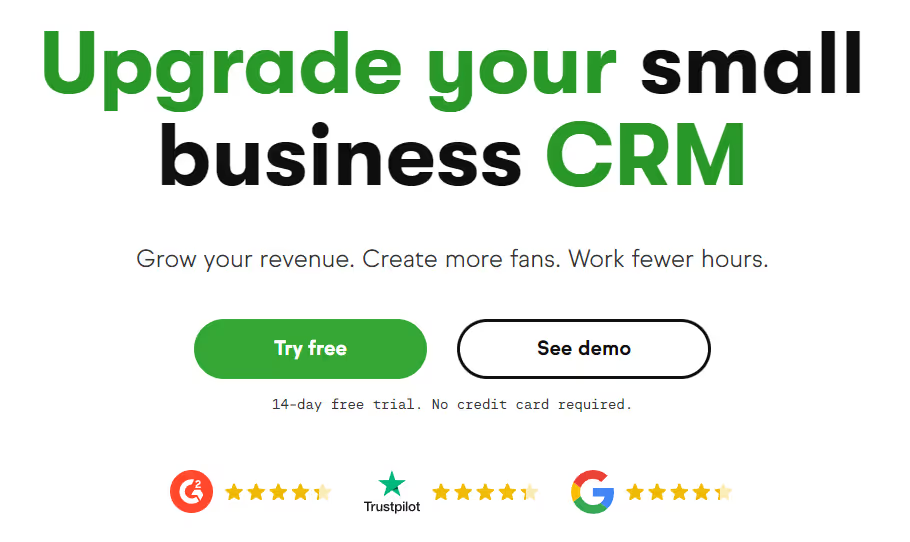
Keap is a popular contact management software known for its advanced workflow automation and outreach capabilities. Its robust email marketing and reporting make it a favorite among marketing teams interested in selling to a large database.

Hubspot offers one of the most customizable CMS platforms, with the ability to choose exactly what your team needs. In one platform, you can connect teams, customers, and data in a single place. As you grow, you can add more business apps, such as the Marketing Hub, Sales Hub, CMS Hub, and more.
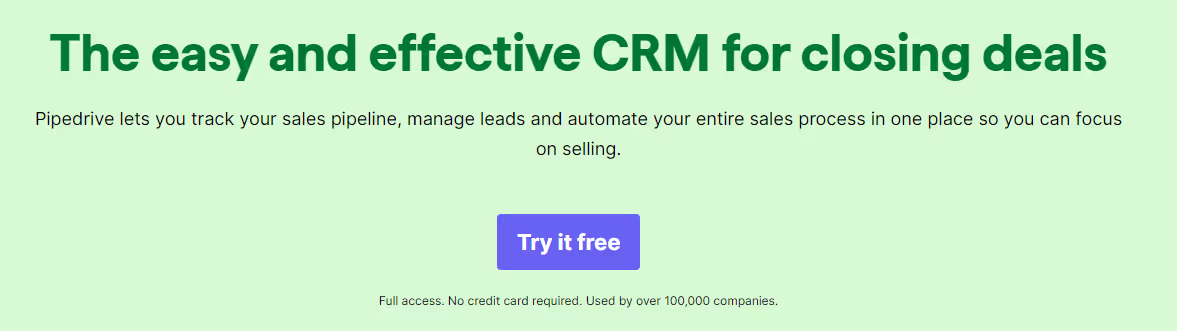
Pipedrive’s advanced pipeline software makes it a favorite tool for sales teams with complicated customer journey processes. You can automate repetitive tasks, like follow-up reminders and data entry.
However, they aren’t known for their advanced reporting and lack the same email capabilities as other CMSs on this list.
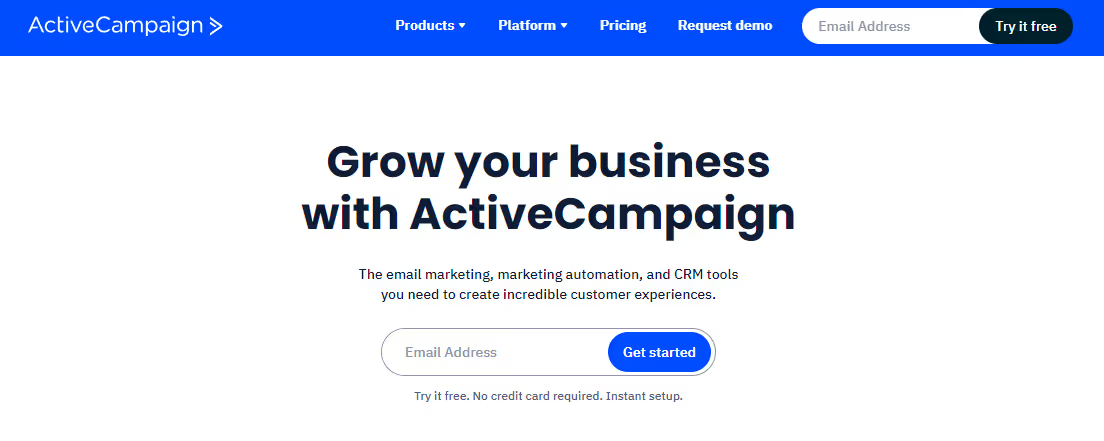
ActiveCampaign is known as one of the most robust email marketing platforms around for SMBs. It pairs automation and a user-friendly email builder with a CRM that’s designed for sales team productivity.
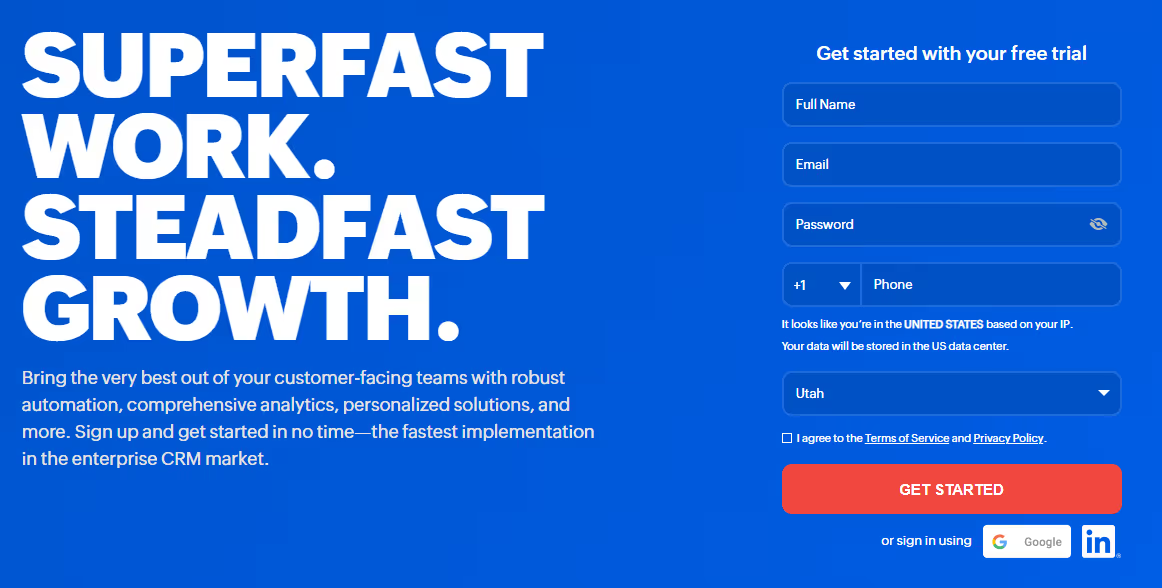
Zoho CRM is designed with smaller businesses in mind and has corresponding low prices. However, to make this a true contact management software, you’ll need to add at least one of Zoho’s other apps — such as Zoho Campaigns or Zoho One for access to all its apps.
Combining Zoho CRM with Campaigns gives sales teams a simple, yet effective solution for automated workflows, contact management, and marketing outreach.
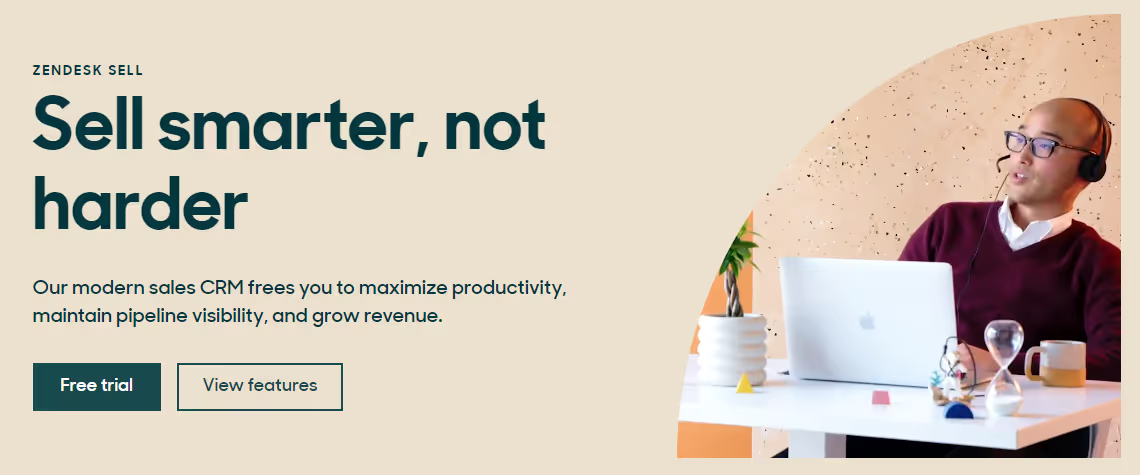
Zendesk’s core offering is a powerful and popular customer service platform — which means that its Sell CMS will have the sales communication part dialed in.
With Zendesk Sell, you can easily track the progress of your leads, see all communications (both with sales and customer service) in one place, and deliver an overall smarter customer experience.
<div class="anchor-wrapper"><div id="how-to-choose-the-right-contact-management-software" class="anchor-target"></div></div>
For choosing a CMS, two questions trump everything else:
Of course, there’s a lot packed into those two questions. Here are some of the factors and features that you’ll want to consider as you decide how to move forward:
Streak is a CRM with life-changing email tools and direct integration with Gmail to help you track contacts organize your emails for each process you’re a part of, from hiring to fundraising to sales.
Streak’s browser extension lets you easily track link clicks, email opens, deal progression, pipelines, workflows, and more — right inside Gmail. More than 750k+ happy customers use Streak around the world to manage their VC firms, start-ups, growing businesses, and everything in between.
Think Streak might be the right fit for your business? We think so, too. Try it for free today.
