Reply to your team’s shared emails
Streak has always let you view your teammate’s shared emails, even if you weren’t included on the email thread. Today we’re launching the ability to reply to those emails as well.
Streak helps teams share data and collaborate with a CRM and email power tools right inside Gmail. A team member can add emails to a sales lead, leave comments for their manager, and share notes from meetings and phone calls, among other collaboration tools.

This data gives you a complete interaction history of each contact or opportunity in your pipelines and helps you create accurate reports to track conversions, interactions, and more. That’s why you may still need access to a team member’s shared emails, attached files, and interaction data even after they leave your company.
We’re introducing an archived users feature that allows you to preserve team members’ data even after they leave your Streak team. It’s part of our Pro+ and Enterprise plans for teams who are looking to optimize their workflow with native integrations and automation along with advanced reporting.
Not to mention, it will often save you money (check out our calculator below to see what you could save).
Previously, if you wanted to preserve a team members’ email data in Streak or Gmail, you would need to maintain not only their Streak account but also their Google Workspace account. That’s two subscriptions for a user who’s no longer on your team – not exactly how you want to be allocating your budget.
With Streak’s archive user feature, you can cancel their Streak and Google Workspace accounts while still preserving their emails and email attachments in your team’s Streak account.
For each paid member of a Streak Pro+ or Enterprise plan, your team will be able to archive two users and preserve their data.
For example, if you have 6 active team members on your Streak plan, you’d be able to archive 12 users.
This is especially useful for teams who may have people come and go in contract or seasonal positions, or for longtime Streak users who naturally see some employee turnover.
In many cases, the archive user feature will save teams money because you don’t need to continue paying for two dormant accounts (Streak and Google Workspace).
Like you, we want to see the proof when it comes to these kinds of things, so we created a handy calculator to see when you’ll end up saving money and how much you’ll save.
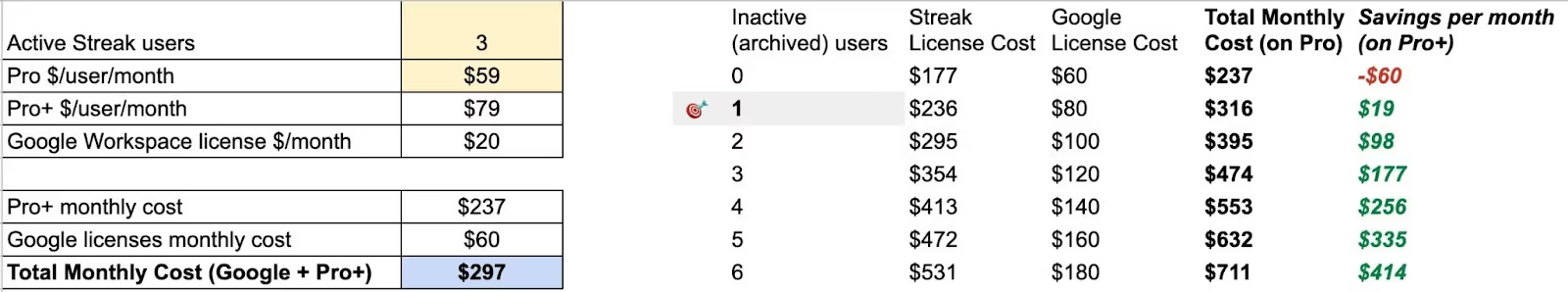
The value in blue shows the total monthly cost after switching to the Pro+ plan. The table to the right shows the total monthly cost of staying on the Pro plan. In this case, a team of three would only need to have one archived user to save money on the Pro+ plan.
Make a copy of the calculator in Google Sheets and edit the values in yellow to see if and how you can save money by archiving users.
You can archive users who still have an active Google Workspace account.
To archive users and save their email history in Streak:
1. Open the Streak Home sidebar by clicking the Streak badge at the top of your Gmail window or the Streak icon in the Gmail sidebar.

2. Select the Manage Billing and Teams option to go to your teams page.
3. Find the team with users to be archived and click the “Contact us” link in the Archived Users section.

4. A member of our team will help you shortly.
Archiving your former teammates’ email data includes storing it so the team can access it even after you revoke their Streak and Google Workspace accounts.
We understand that the privacy and security of your data is extremely important, so we take every measure to secure the email archive. Here’s how:
First, we build on the same foundation as active (non-archived) accounts, which uses Google’s best-in-class KMS key storage system. This uses the same technology Google uses to encrypt the credentials of your Google Workspace account.
We know that email data can be incredibly sensitive, so in addition to encryption in transit and encryption at rest, we encrypt the archived email data with a per-account AES-based keyset using Google’s Tinc encryption toolkit. AES encryption, in the way Streak uses it, is a battle-tested standard, used in many industry and government contexts for protecting sensitive data.
This means that each account has their own encryption layer, adding additional security and auditability.
As an additional option for Enterprise plan customers, we support customer-managed encryption keys for archival data. If you’re interested in this offering, please reach out to our Sales (for new customers) or Support (for existing customers) teams for more information.
